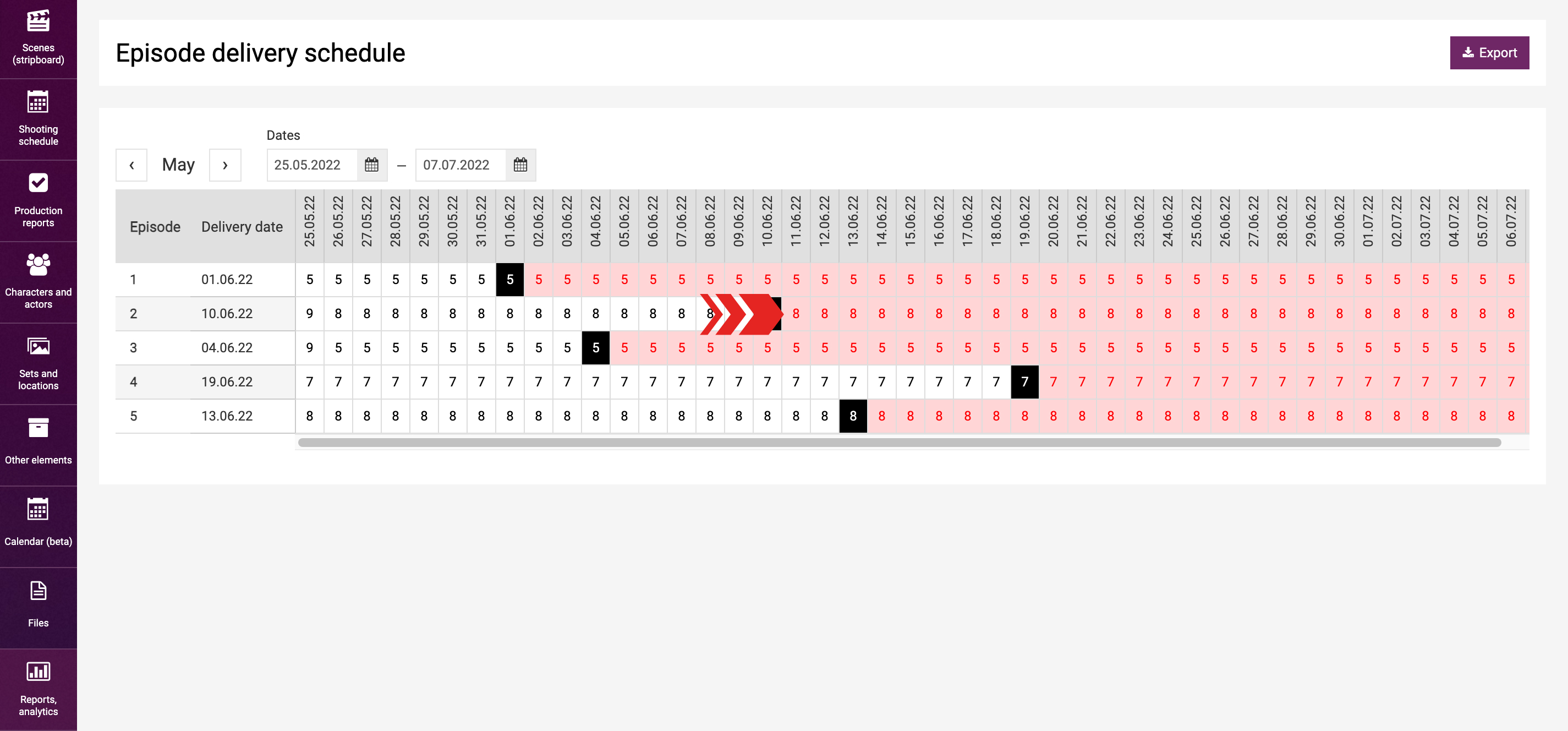Lessons
Episode Delivery Schedule
The “Episode delivery schedule” is available in the “Reports, analytics” menu tab.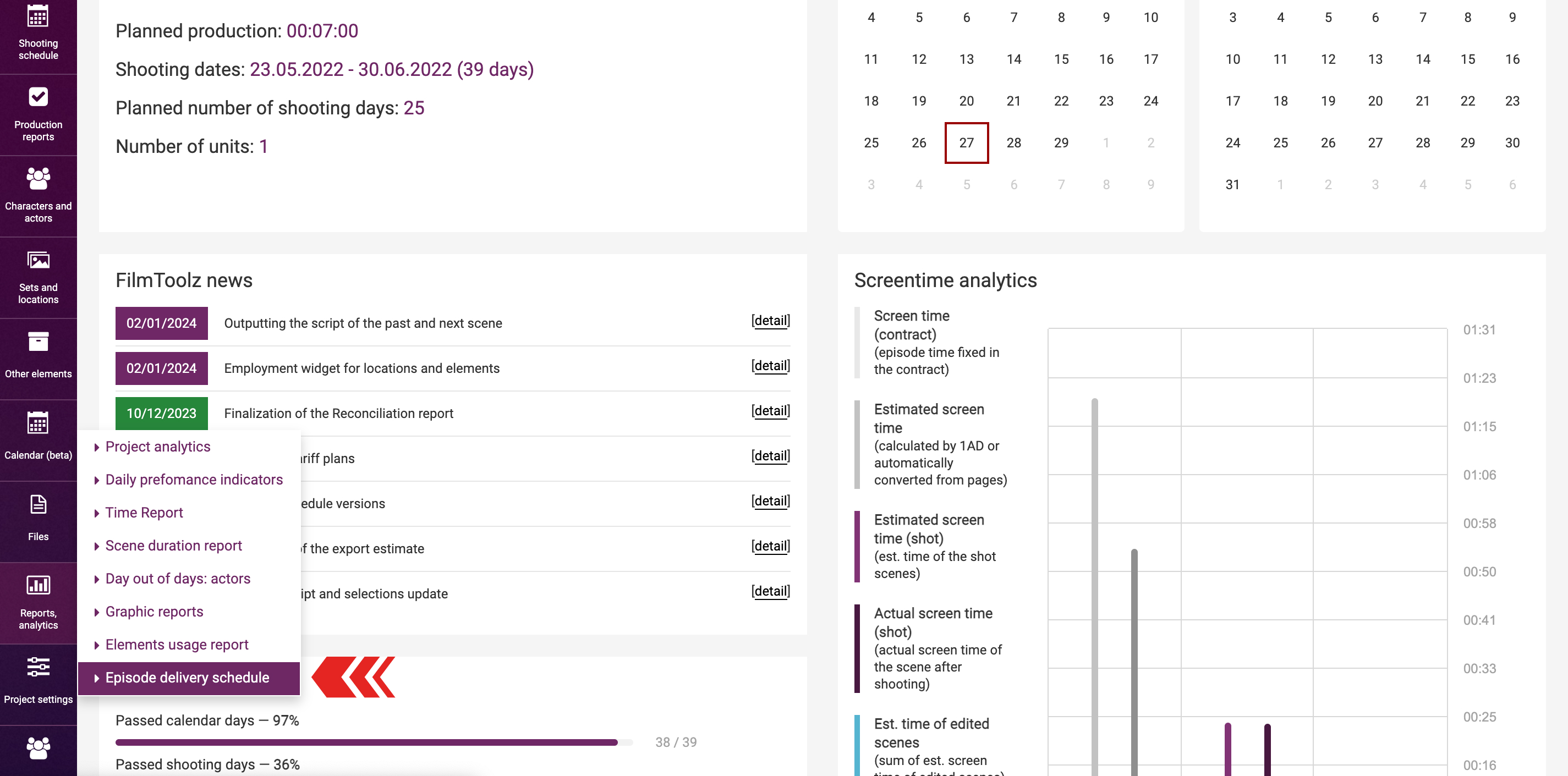
This report shows the number of not shot scenes as of specific date, including future dates.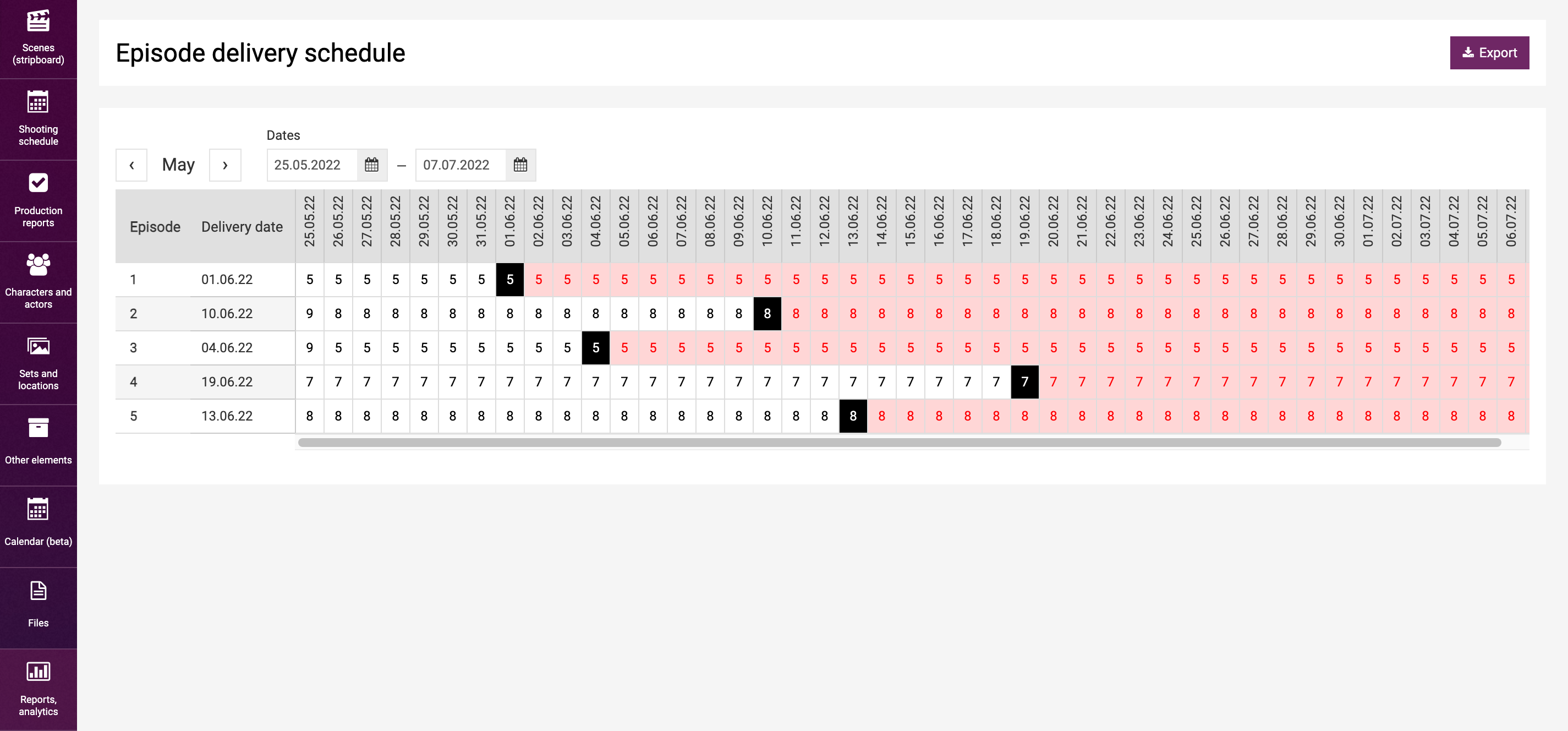
The number of scenes is calculated by the system by reference to the building shooting schedule based on the assumption that all scenes scheduled for the future will be shooted in a timely manner.
The report designates the date for an episode to be delivered.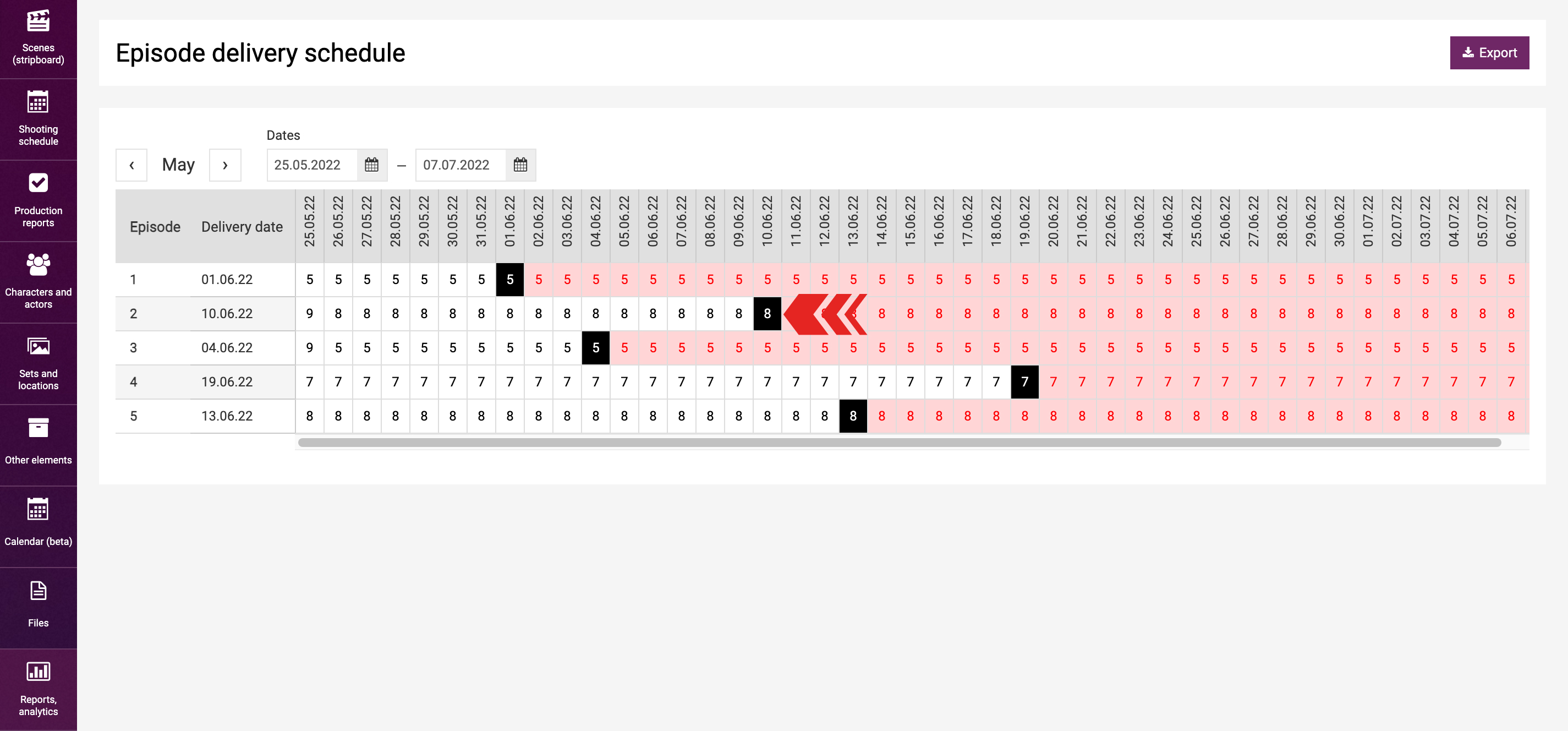
You can set this scheduled date of episode delivery in the episode editing window by selecting it in the list of episodes.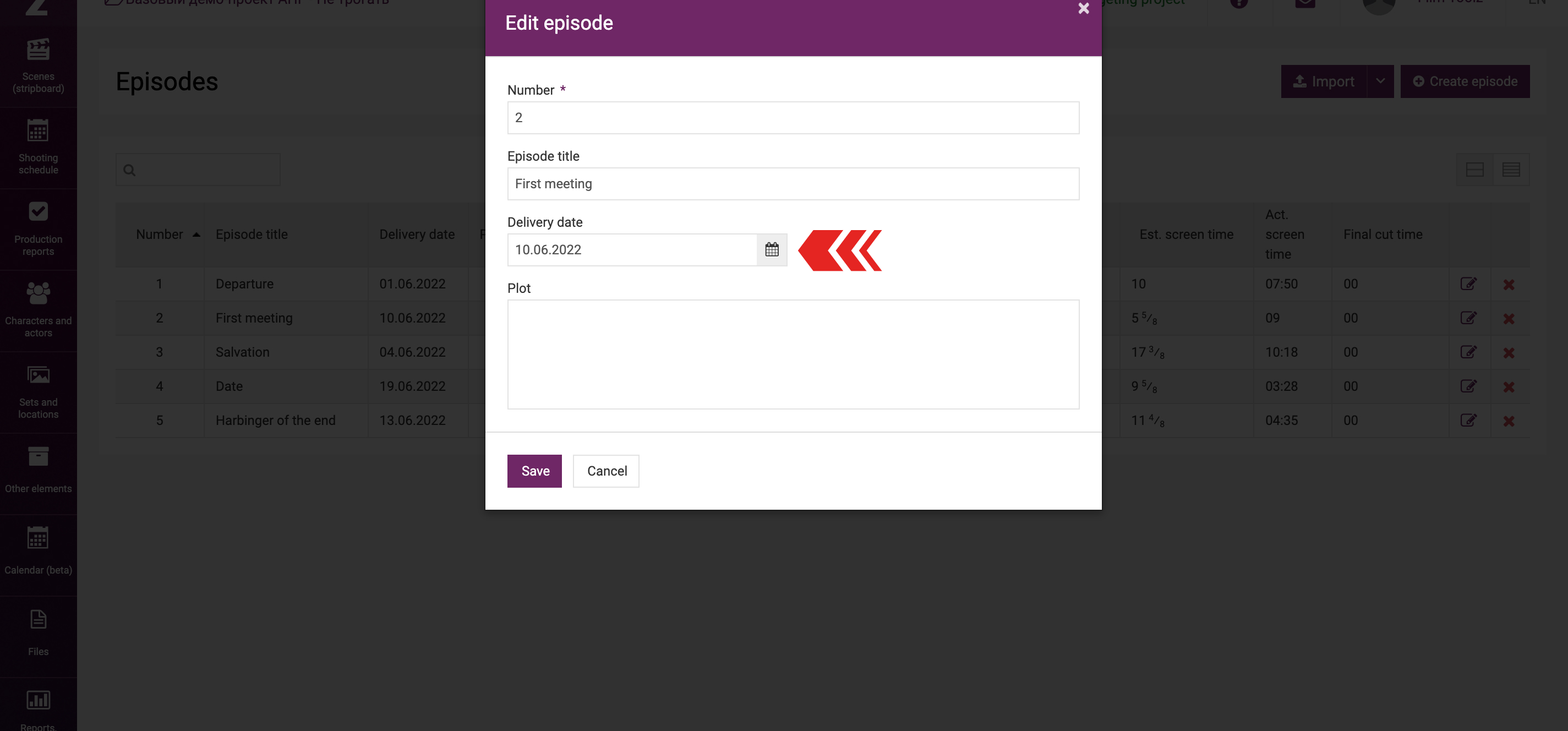
The system will highlight the days after the estimated date of episode delivery in red. These cells (if any) will mean that the existing shooting schedule will not make it possible to deliver the episodes on time.