Eğitim
Deleting Files
You can delete files:
- On the “Files” screen using the “tabular view”;
- On the page of any system item that the file is attached to;
- In the browsing window.
Open the “Files” section in the tabular view and select the desired files by using the check boxes in the left-hand part of the table.
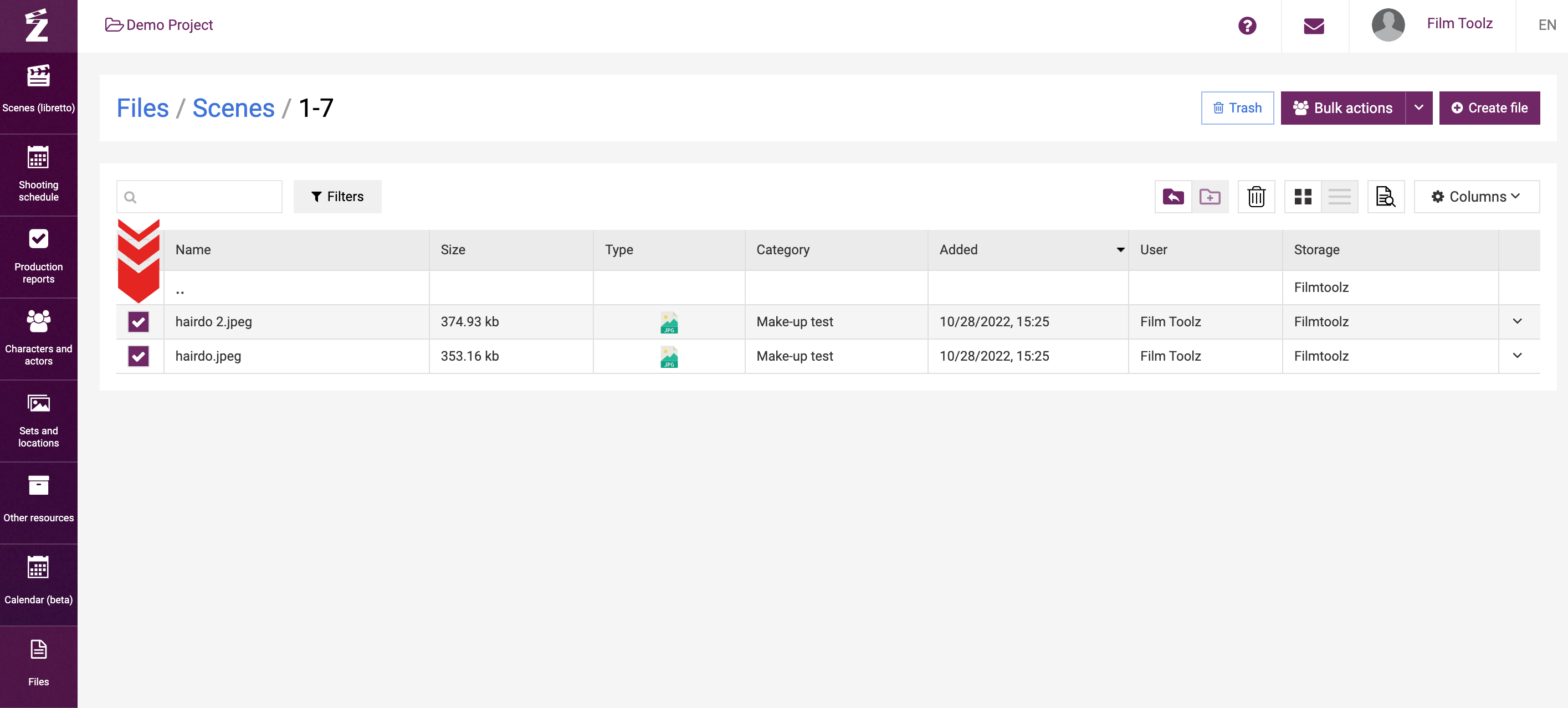
Then click on “Trash”.
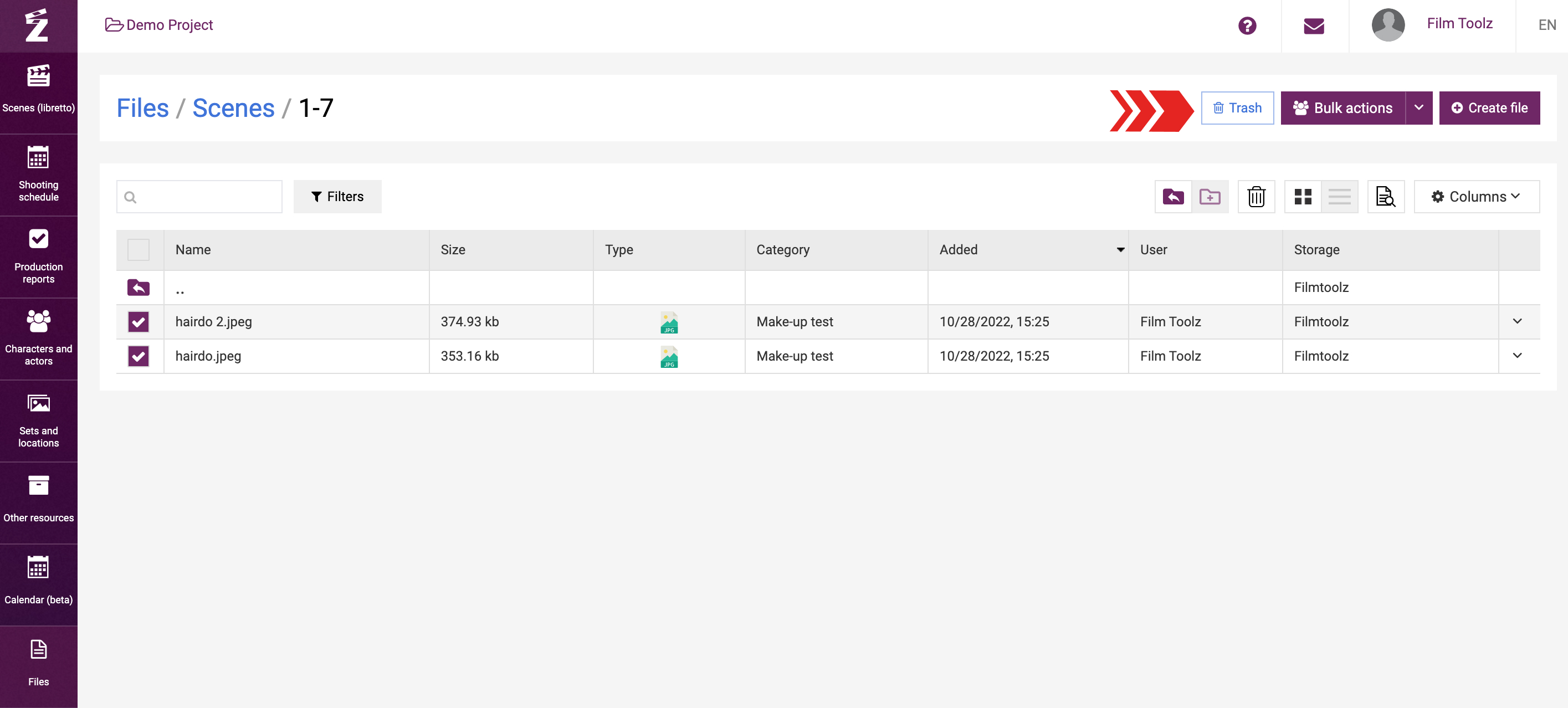
Alternatively, select “Delete” in the drop-down menu for “Bulk actions”.
To delete a single file, you can also use the drop-down menu in the right-hand part of the table.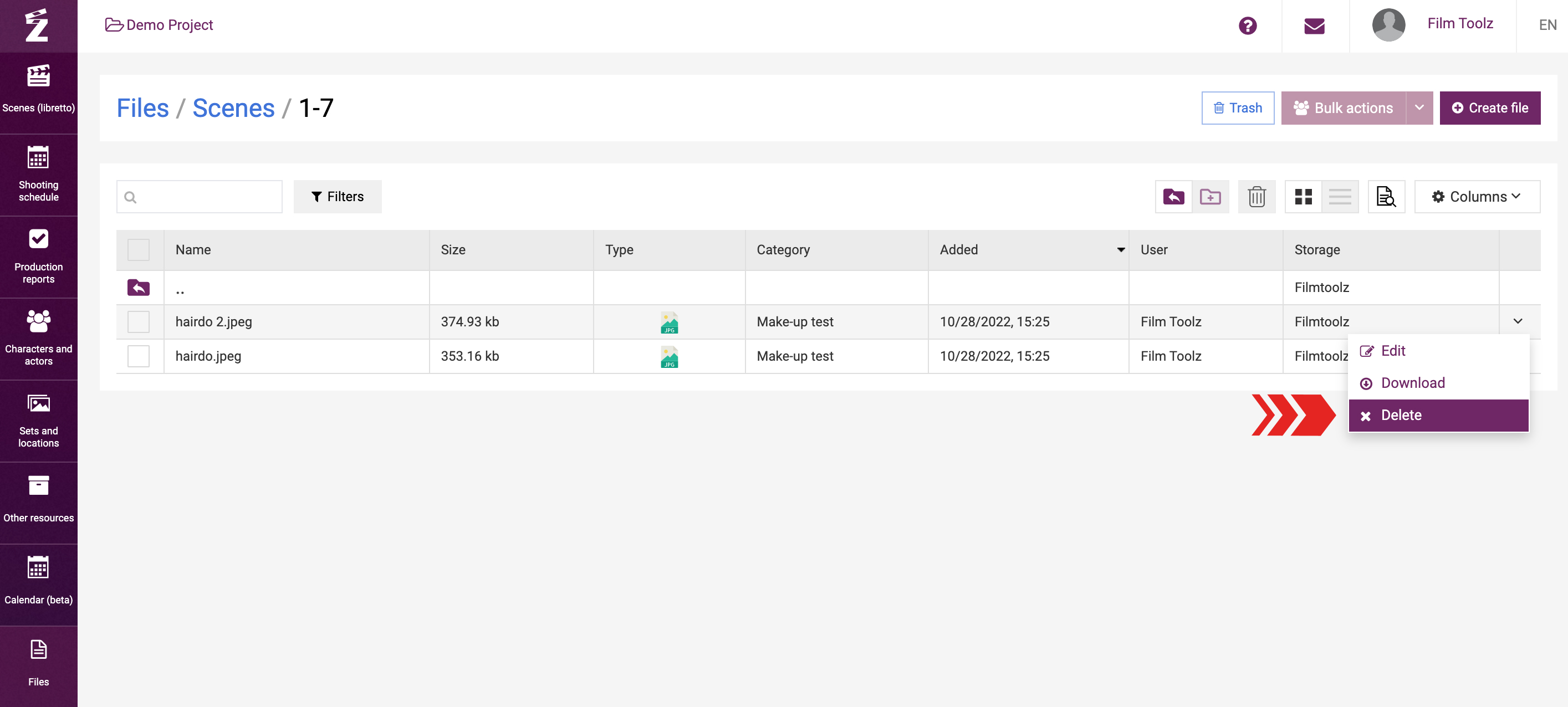
To delete a file from the page of an element in the “Files” module, open the drop-down menu of the file and select “Delete”.
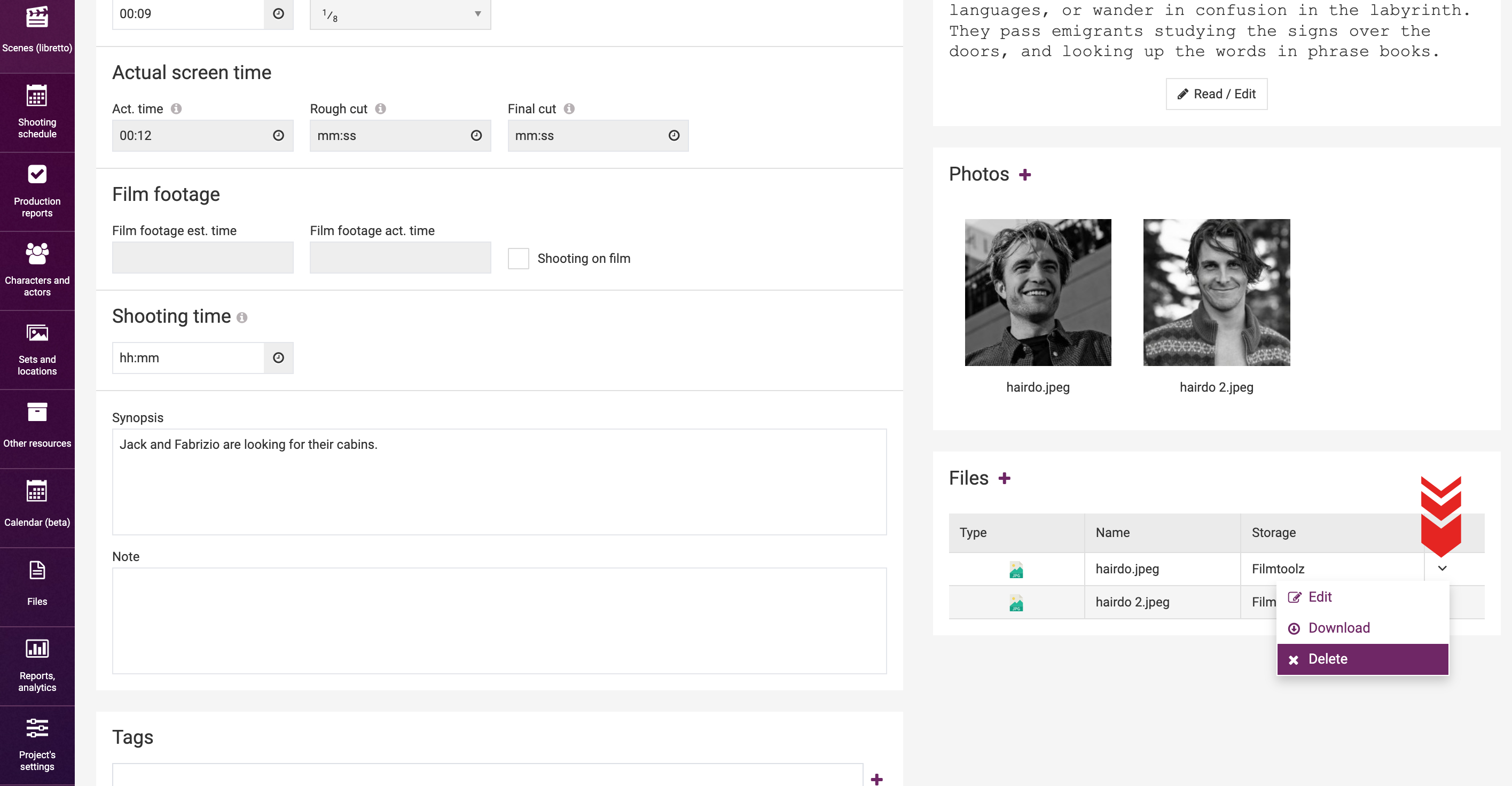
If you use the preview mode, you can delete the file by clicking on “Delete” in the view menu located in the upper right-hand corner of the page.
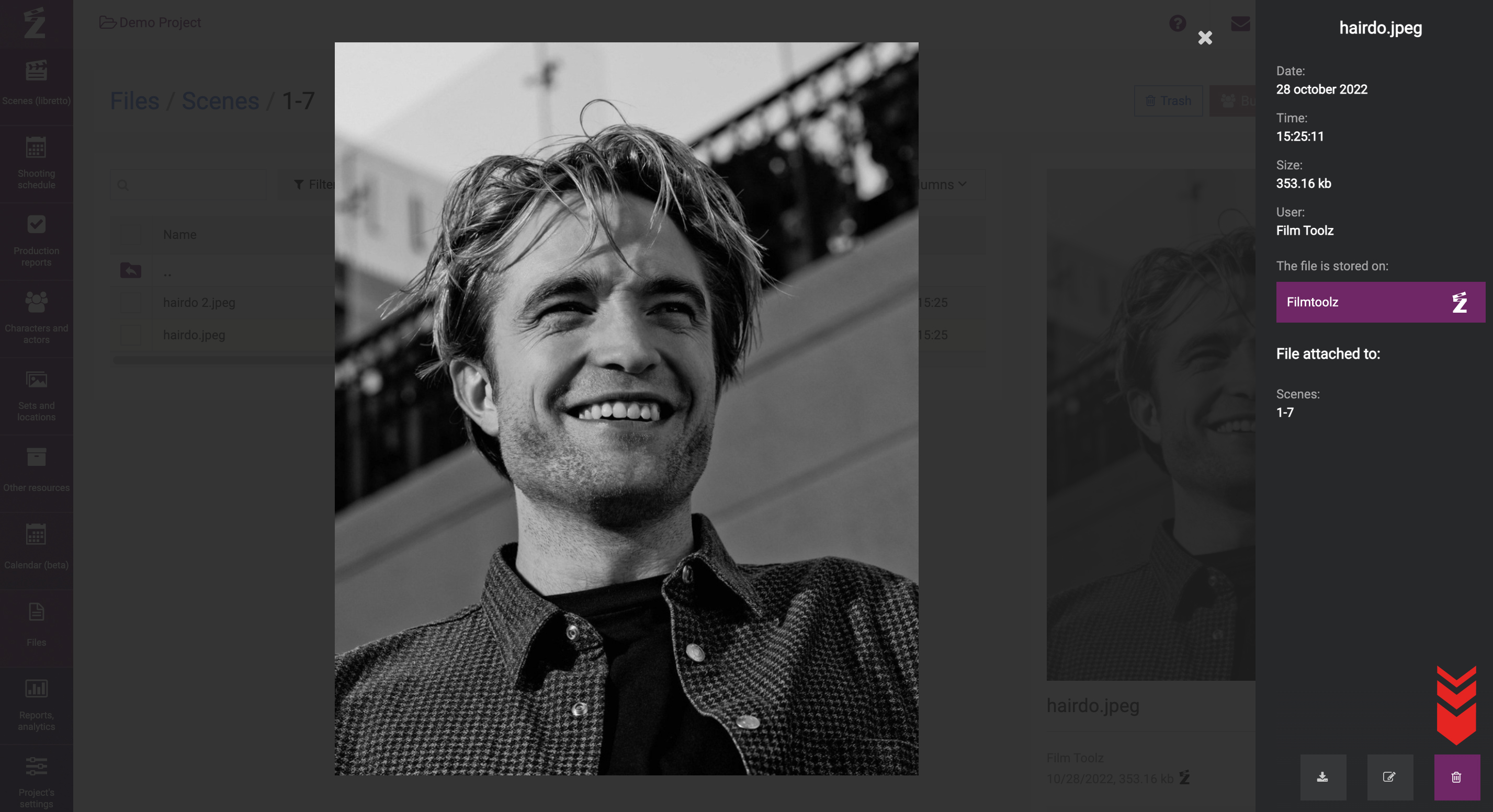
If you delete any files, they will end up in the recycle bin (i.e. they will not be physically deleted).
Trash. Recovering files.
To view the files moved to the recycle bin, click on “Trash” on the “Files” page.
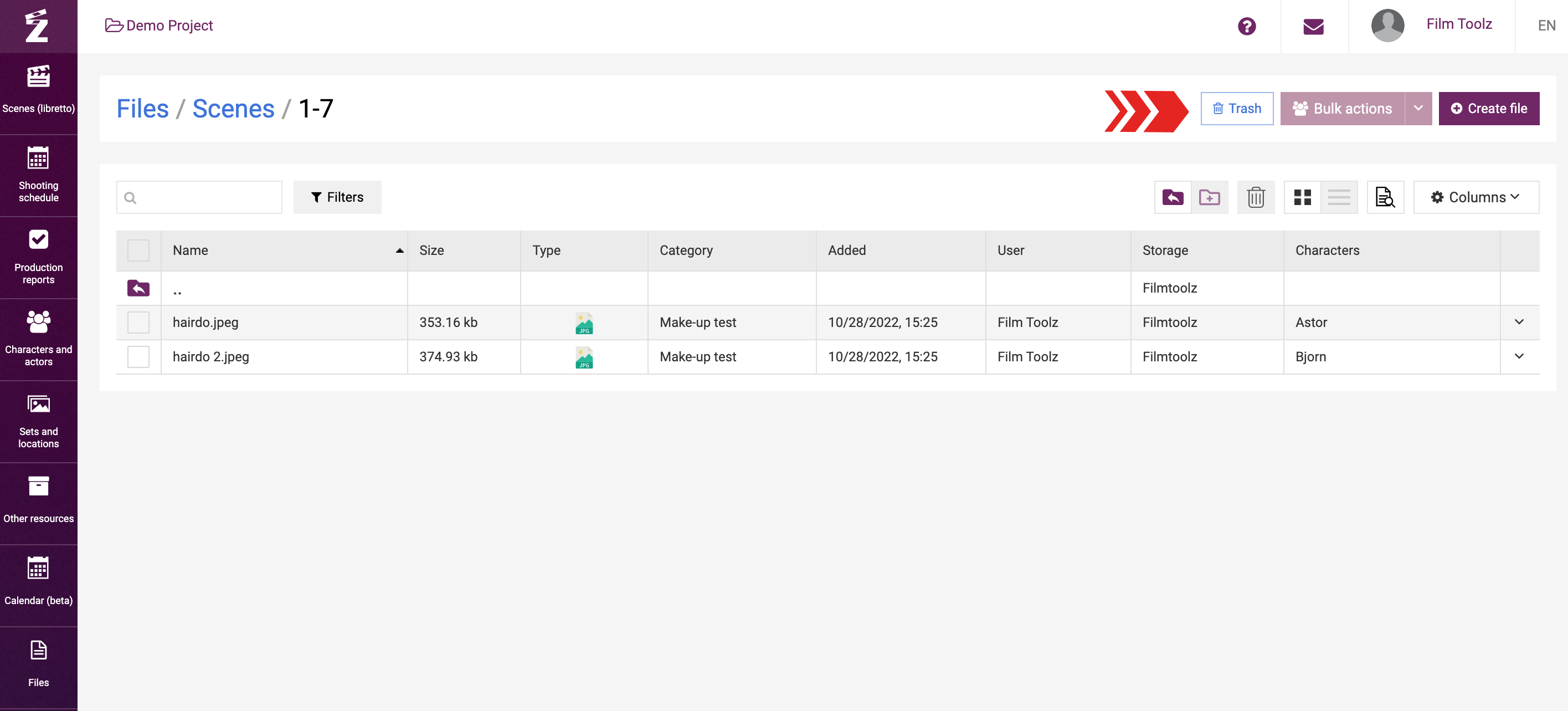
Files located in the recycle bin are not shown anywhere else in the system, either on the “Files” page or on the page of the system items, but they do occupy space in the storage and may be restored if necessary.
To restore any deleted files (to move them back from the trash to the system), go to the trash and select the tabular view.
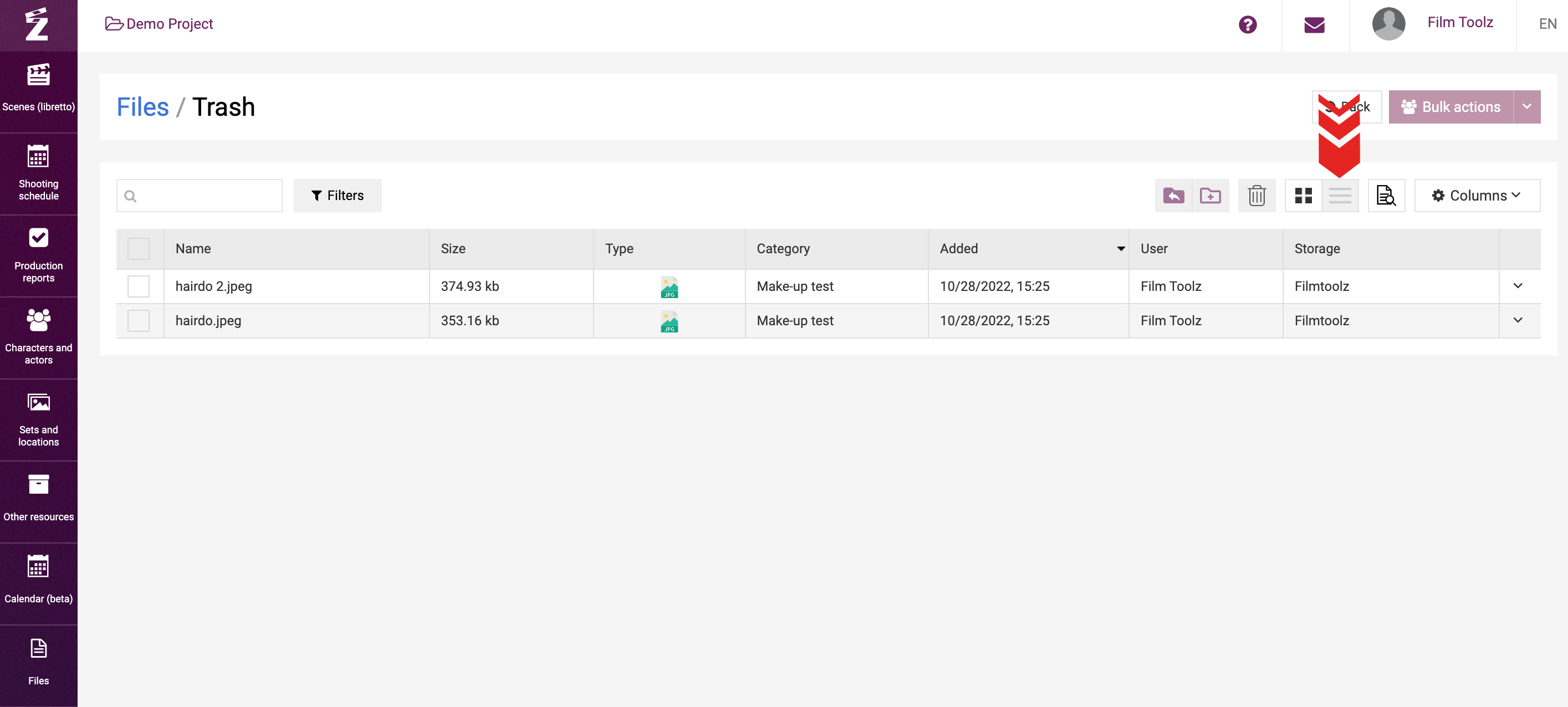
Then use the check boxes in the left-hand part of the table to select the relevant files and click on “Restore” in the drop-down menu for “Bulk actions”.
You can also restore a specific file by clicking on the arrow in the right-hand part of the list next to the file.
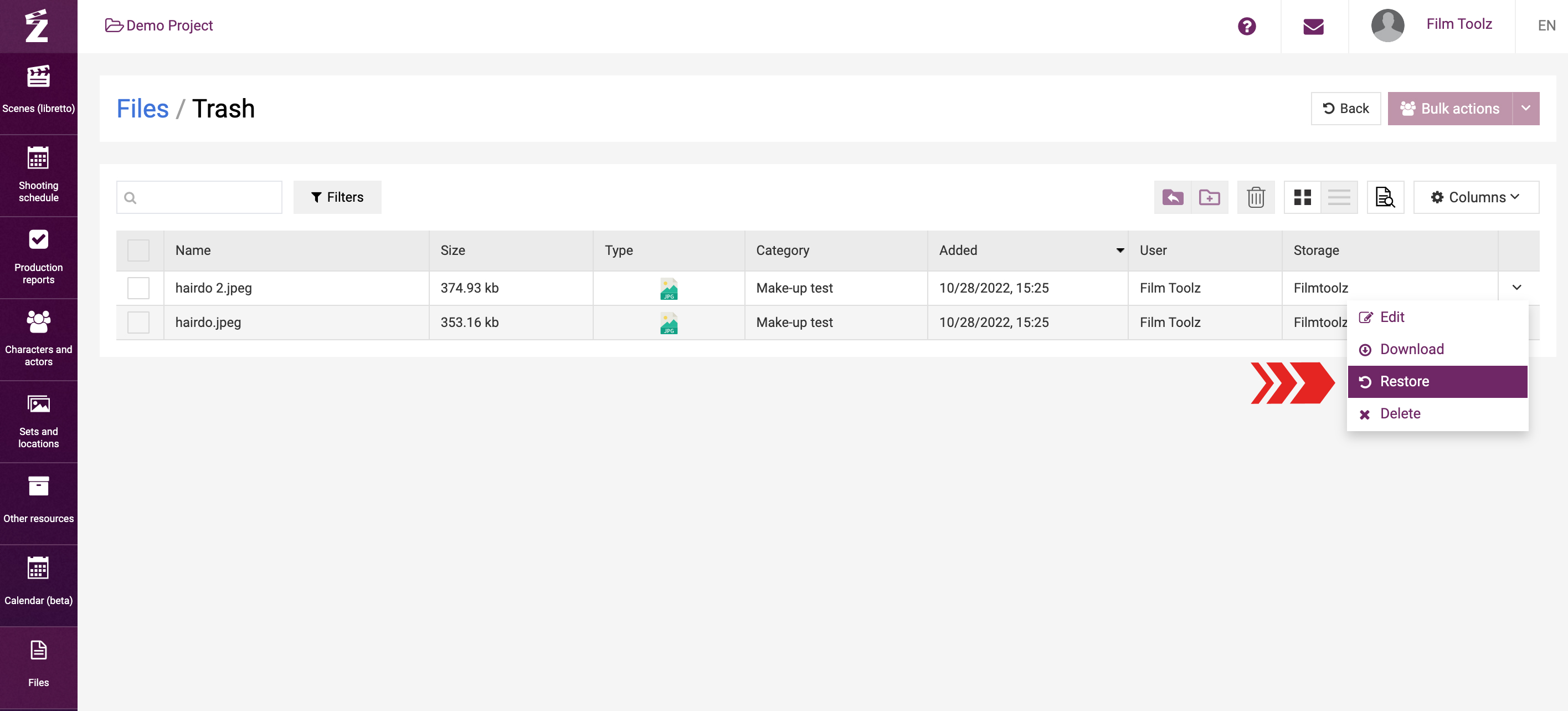
In order to permanently delete files from FilmToolz, go to the trash, select the files, and delete them using group actions, or delete each file individually using the drop-down menu.
The files kept in FilmToolz and Yandex.Disk storages will be physically deleted, and it will be impossible to restore them in the future. Whenever you delete any files stored on YouTube, the only thing that will be deleted is the attachment to the file in FilmToolz, but the video will physically remain in YouTube account.