Education
Exporting a Call Sheet
After you build and configure a call sheet, you can either export it in any format supported by the system or distribute the call sheet among the crew.
To save a call sheet on your PC, click on “Export” and select the desired format.
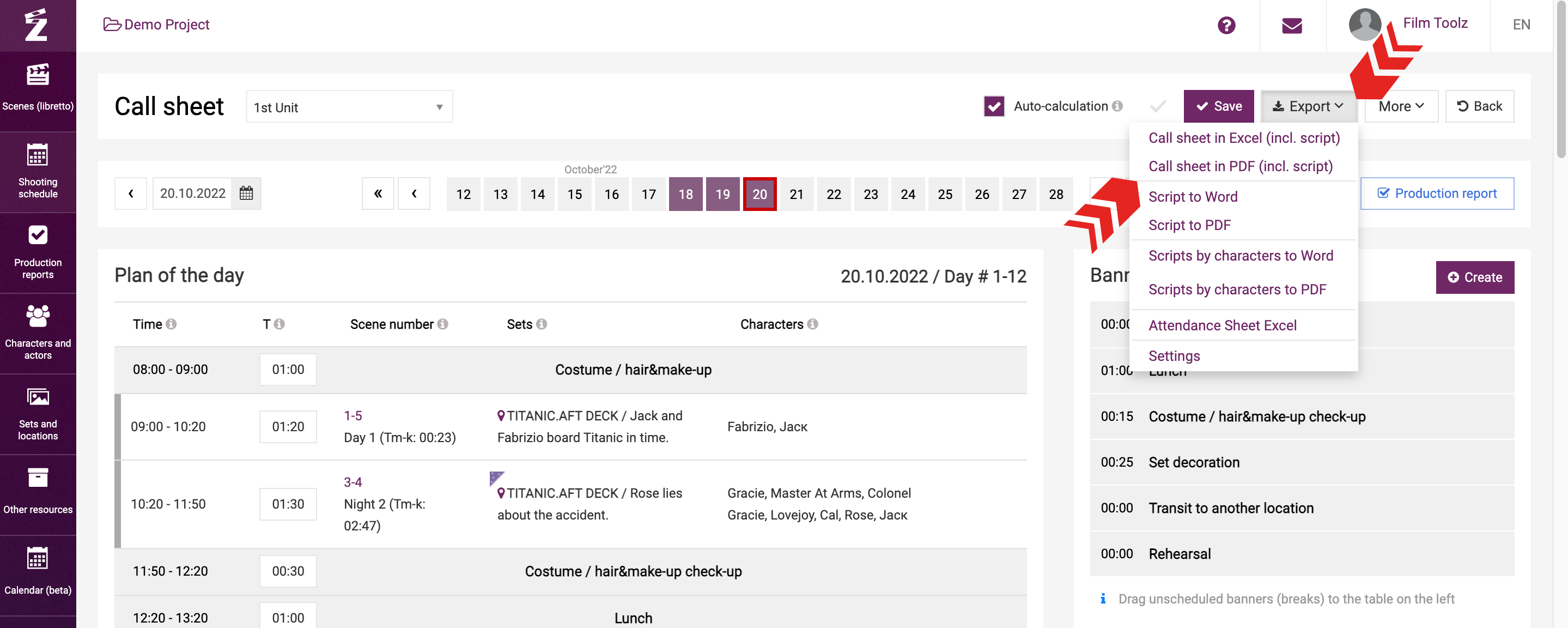
An exported call sheet is composed of four main sections.
If you export a call sheet in Excel, then you can browse from one section to the other using the tab control tool at the bottom of the screen.
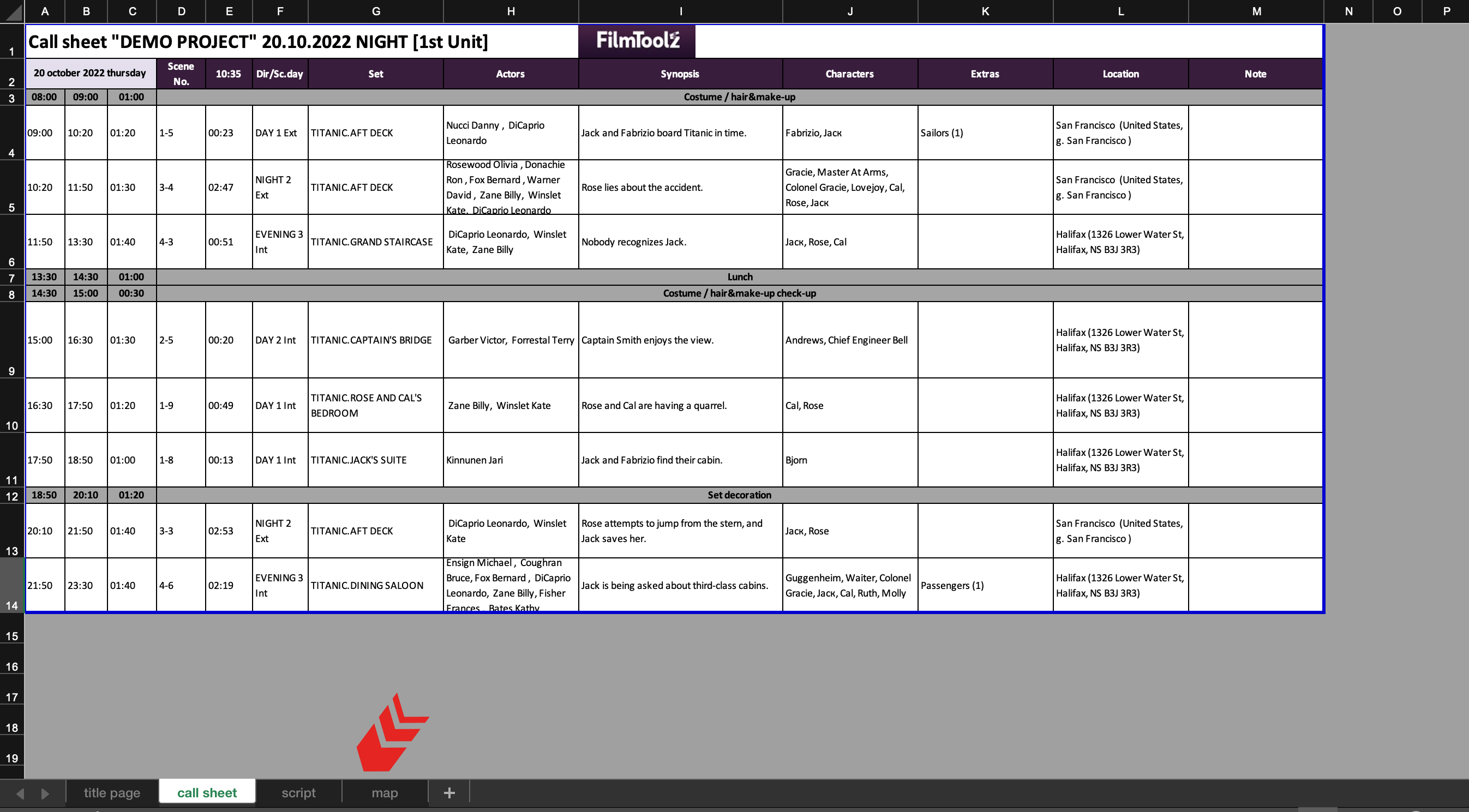
Title page – the main page containing the information about the members of the crew, departments, list of elements, their arrival time, shooting day start and end times. In addition, the title page shows information about the weather, sunrise and sunset times, etc. automatically. For the sake of convenience, the title page will also show information about all locations where the shoots are scheduled for a given day.
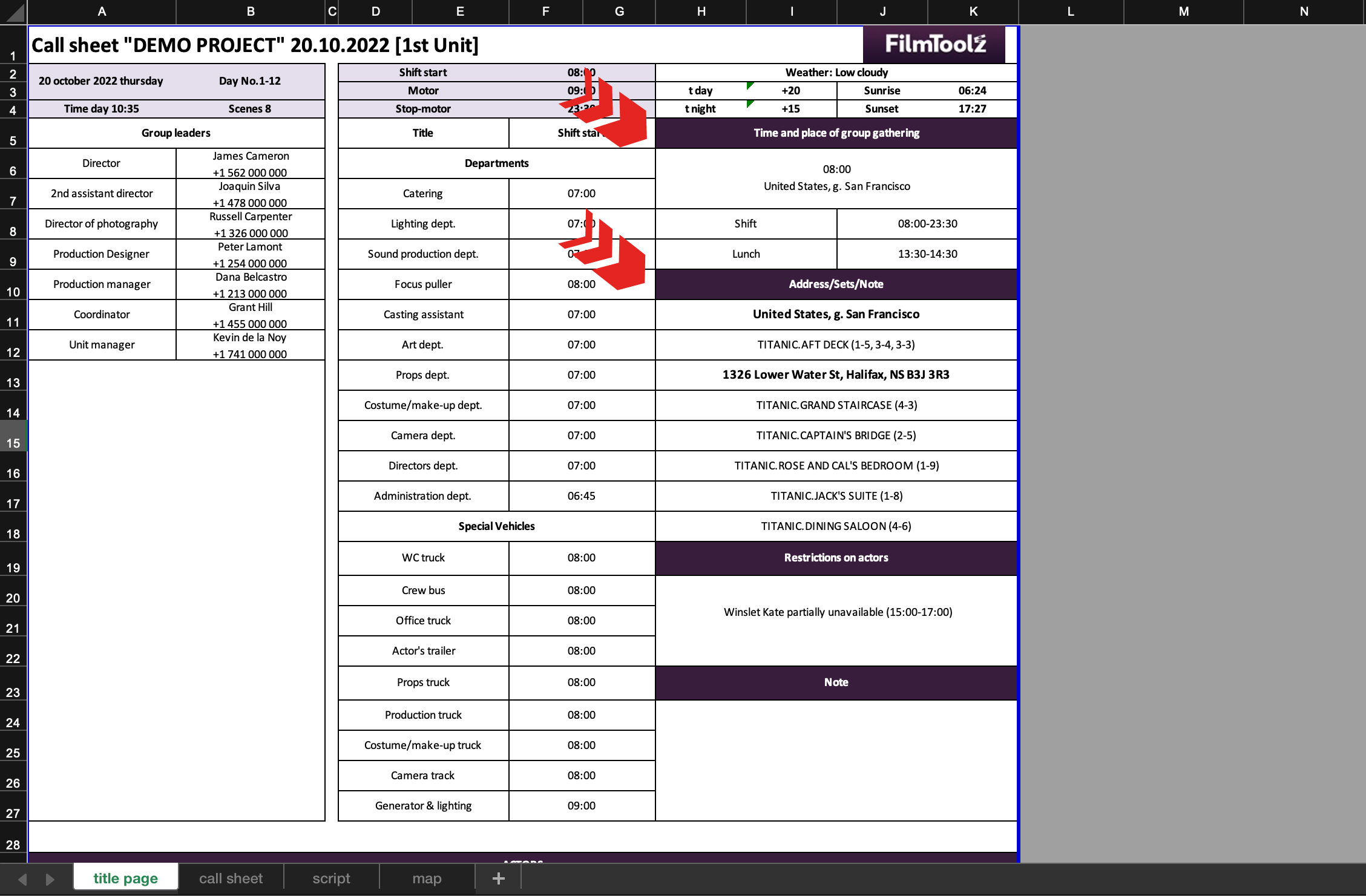
The second section of the call sheet contains the list of all scenes to be shot along with the service breaks, scheduled duration values, and screen time.
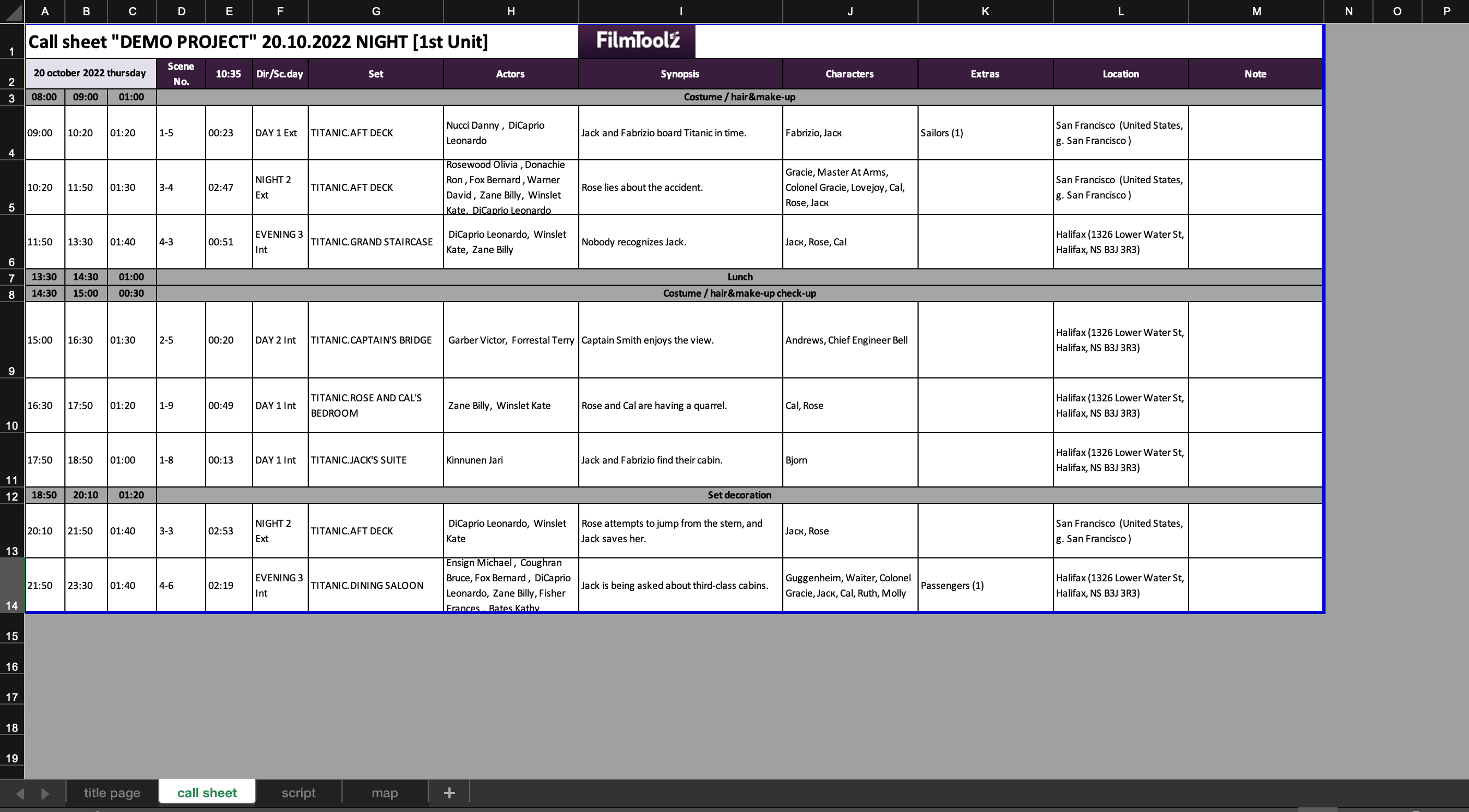
The third section contains the script of the scenes to be shot on that day. If you use Excel, double-click on the Microsoft Word icon to open the script on your PC.
The fourth section contains a map with directions to the assembly point indicated in the call sheet.
In turn, the assembly point will be established automatically provided that the system has the accurate address for the set of the first scene to be shot. If you did not specify the location of the shoot and address of the set to be used, you can enter the address manually on the day scheduling page. The system makes it possible to adjust the scope and form of the information to be displayed in detail. Learn more about this feature in a dedicated learning module.
The system also makes it possible to export a check list. Learn more about this option in a dedicated learning module.