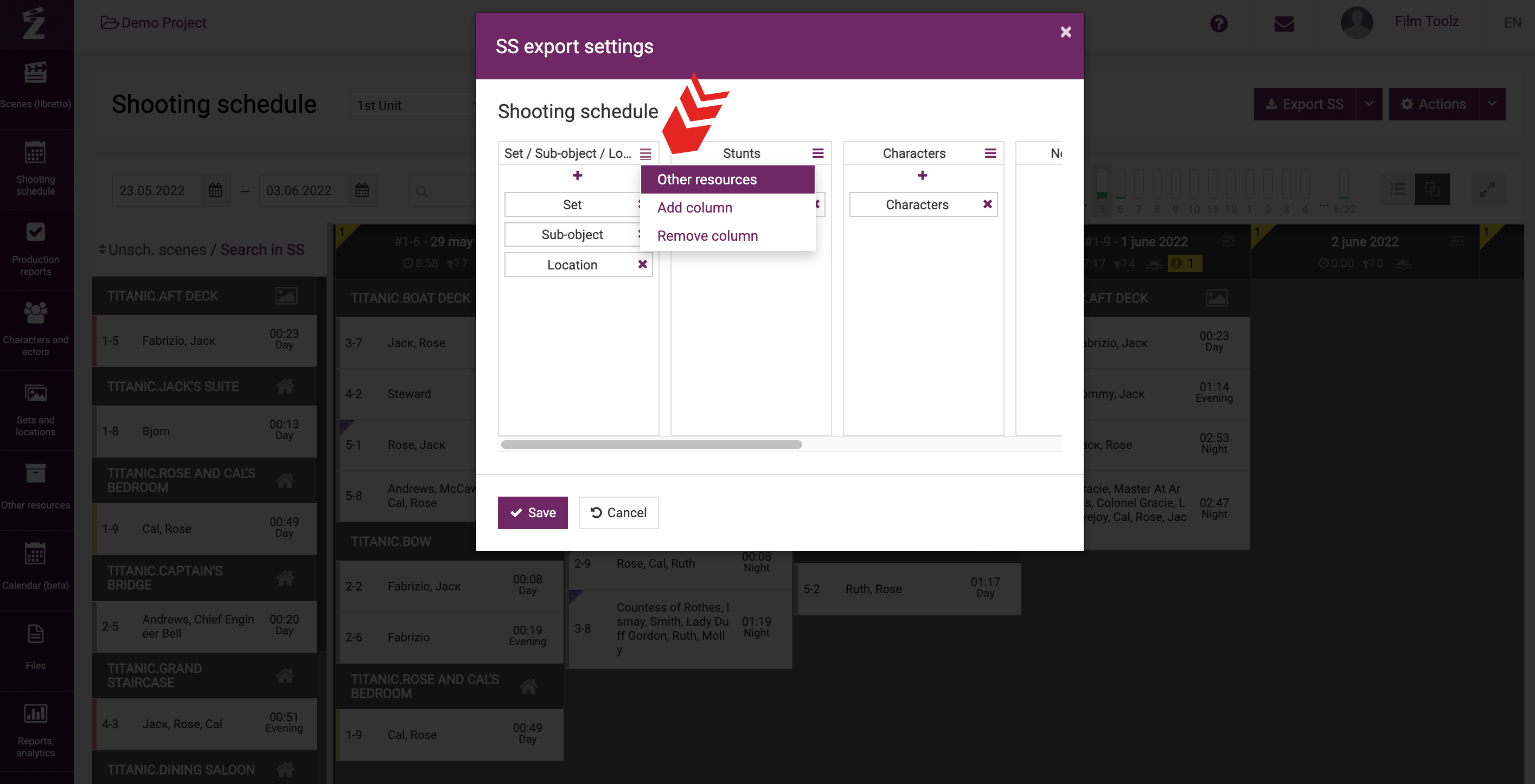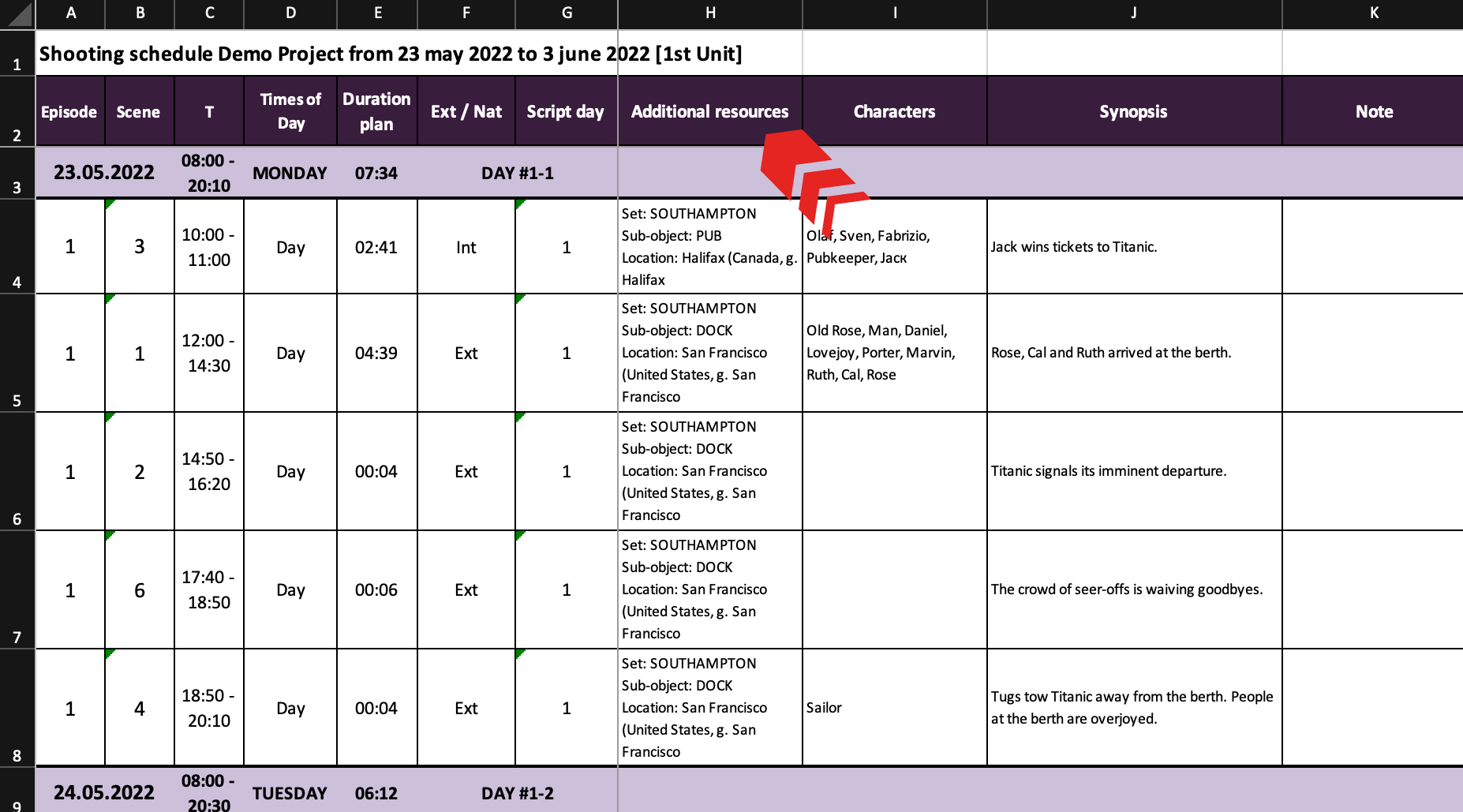Обучение
Configuring Shooting Schedule Export
The system makes it possible to configure a detailed appearance of the shooting schedule to be exported. To do so, click on “Export” on the shooting schedule page, and then – on “Shooting schedule settings” in the drop-down list.
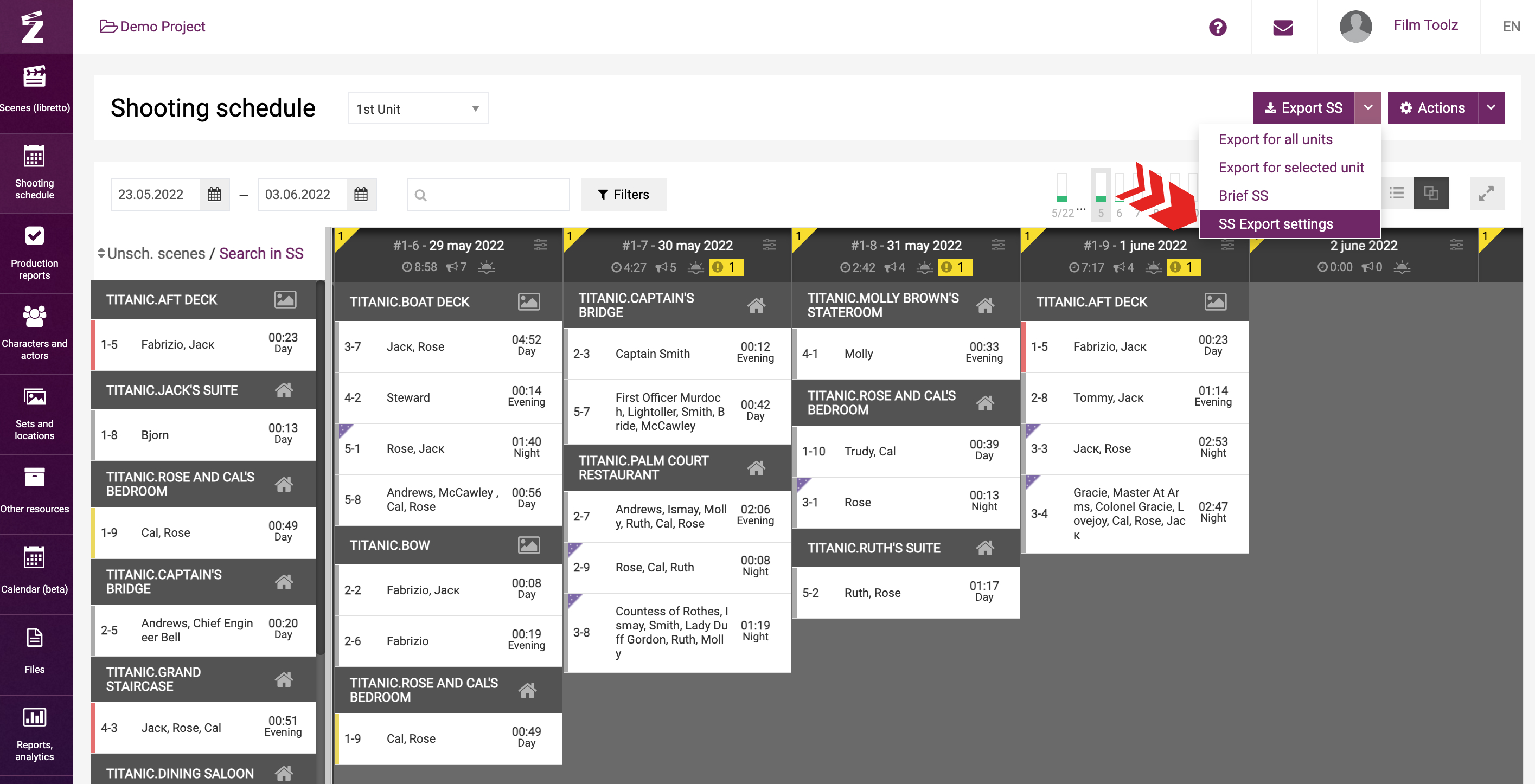
You will see a window making it possible to configure the information to be displayed.
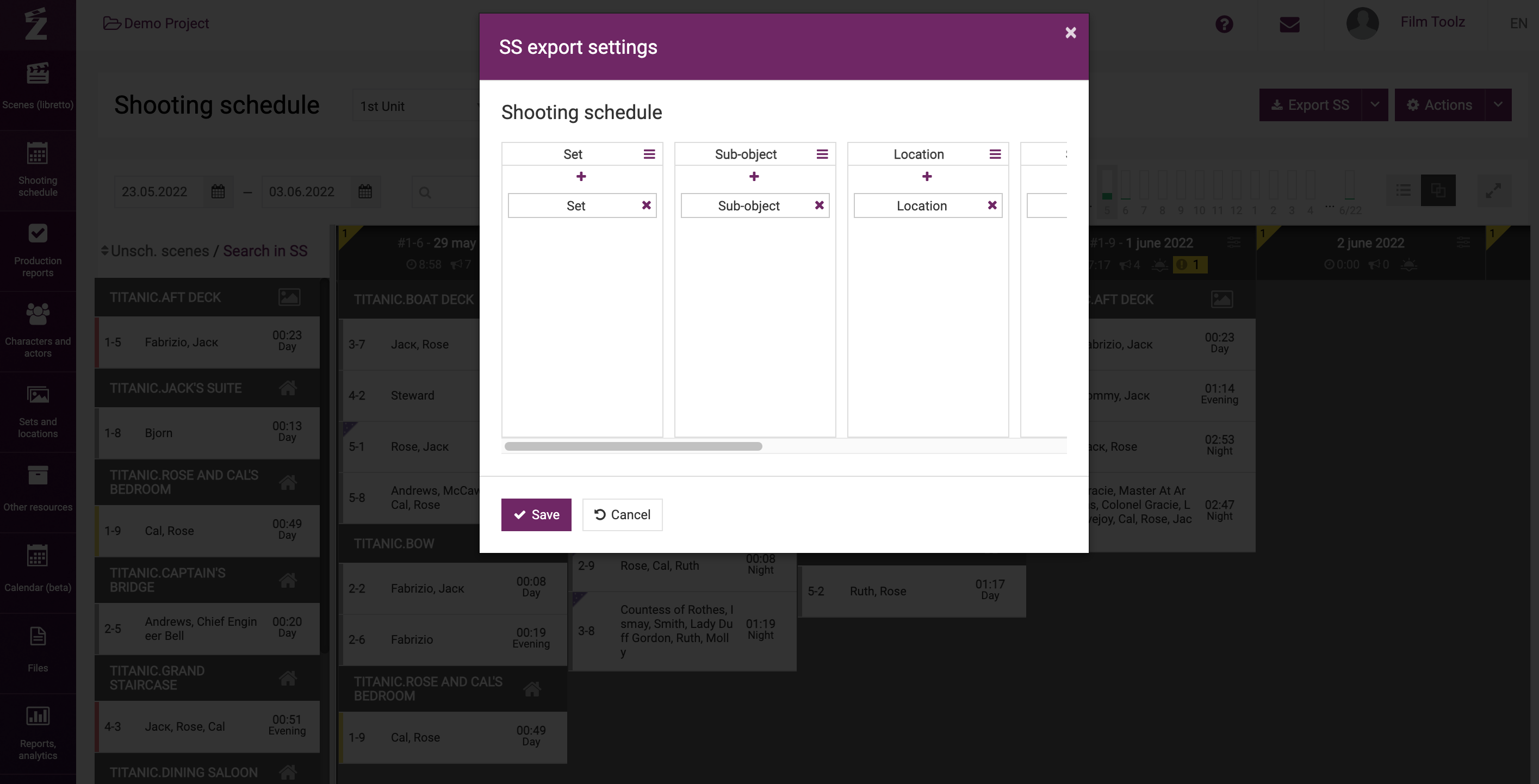
The default settings of your shooting schedule already include a certain combination of columns and their contents. If necessary, you can delete or add new columns and change the content of existing columns in your shooting schedule.
To add a new column, click on the menu of any existing column and then on “Add column”. A new column will be added to the right of the existing column.
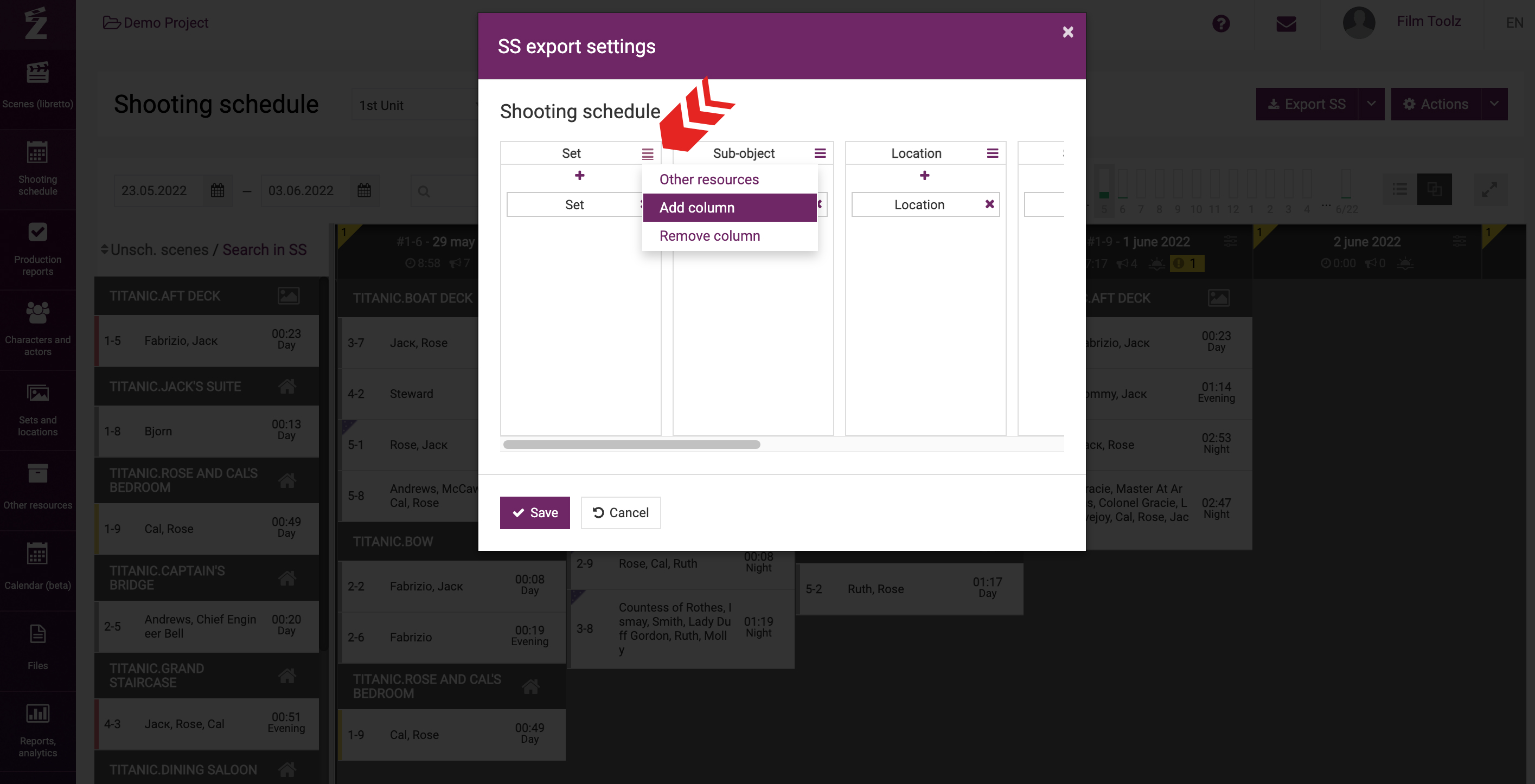
To set the elements to be shown in a certain column, click on the “plus” icon and select the required element from the list.
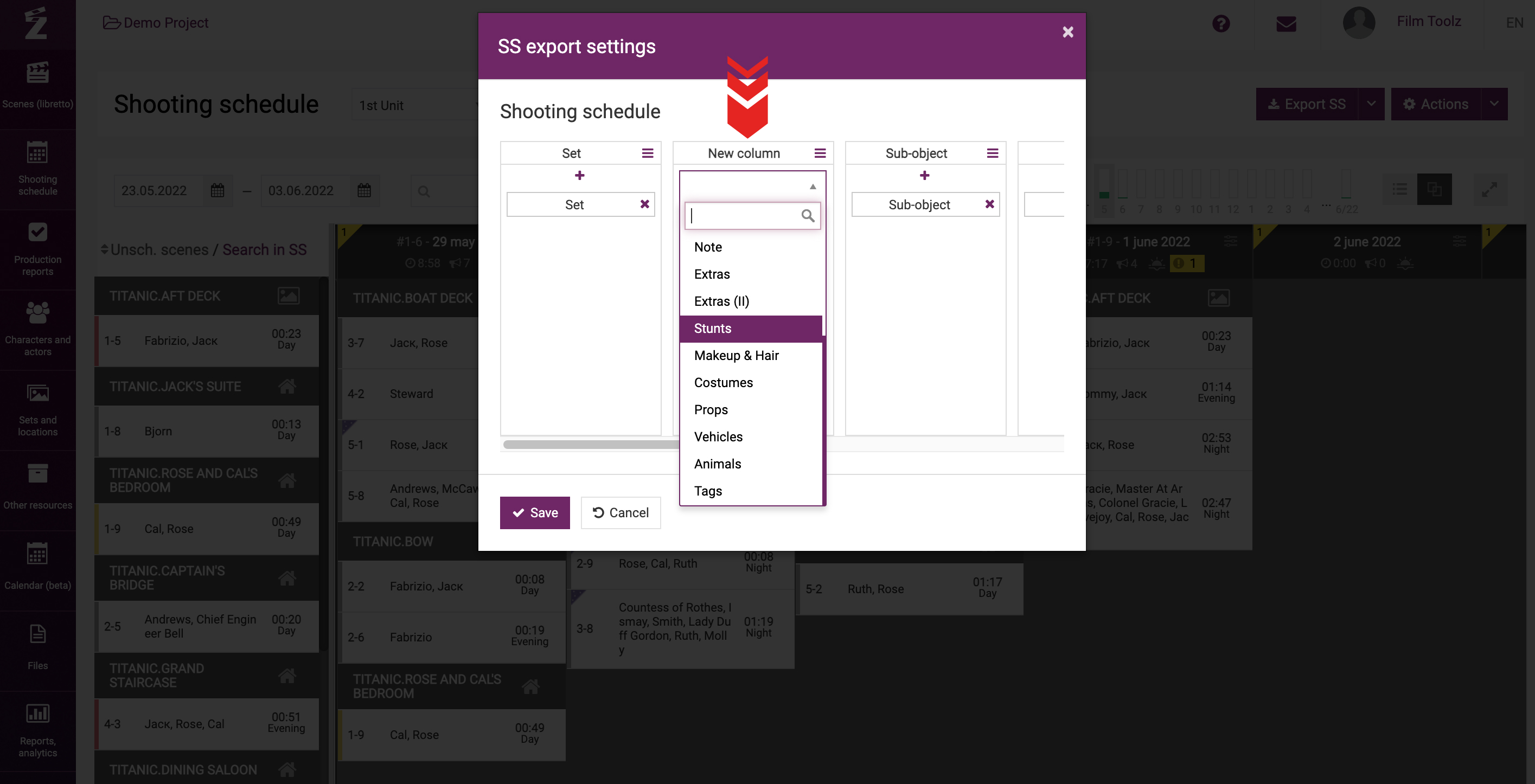
To delete an unnecessary column in the shooting schedule, click on the menu of the column. Select “Remove column”.
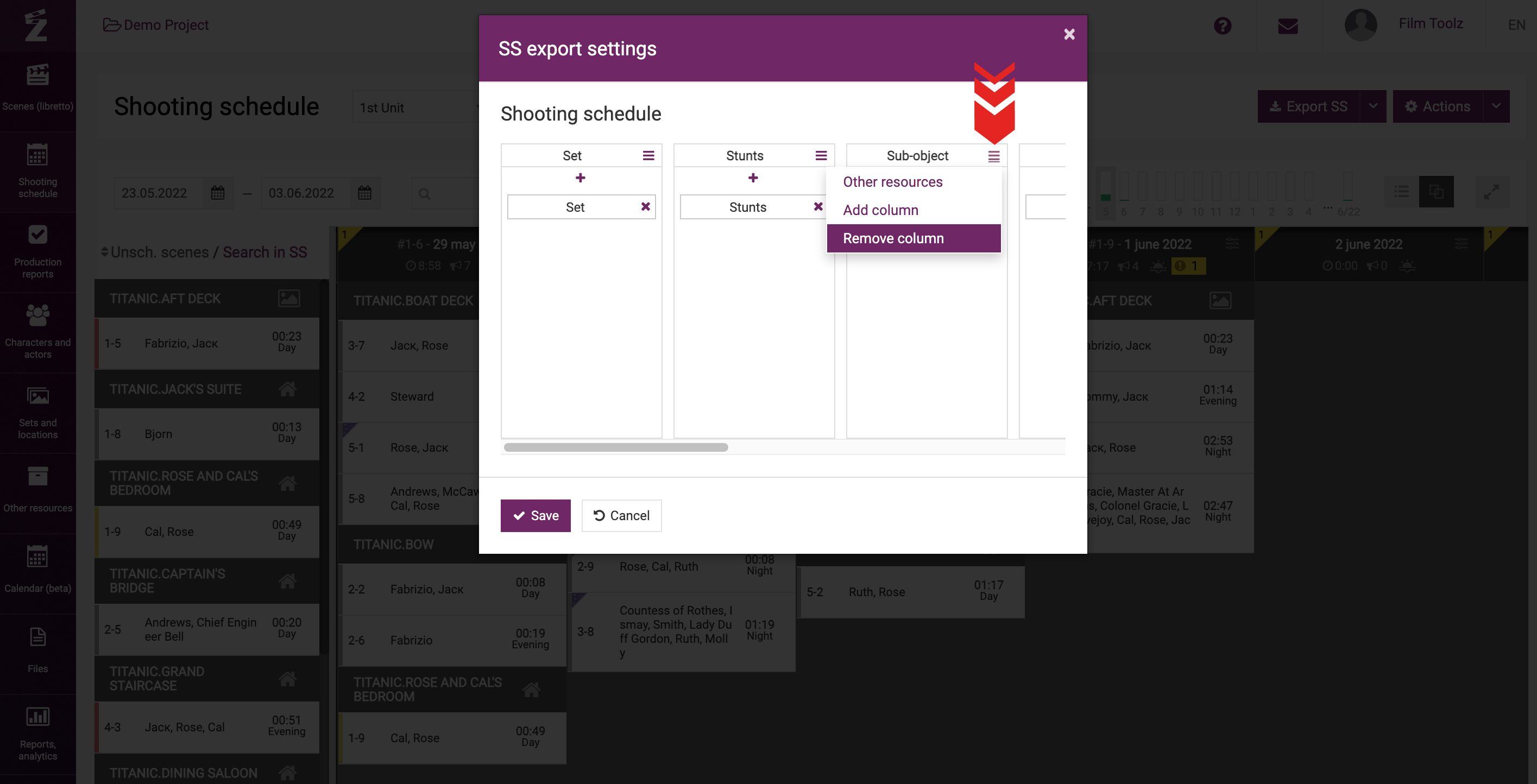
Each column may contain multiple elements at the same time. In this case, their names will be shown in the header of the column by default.
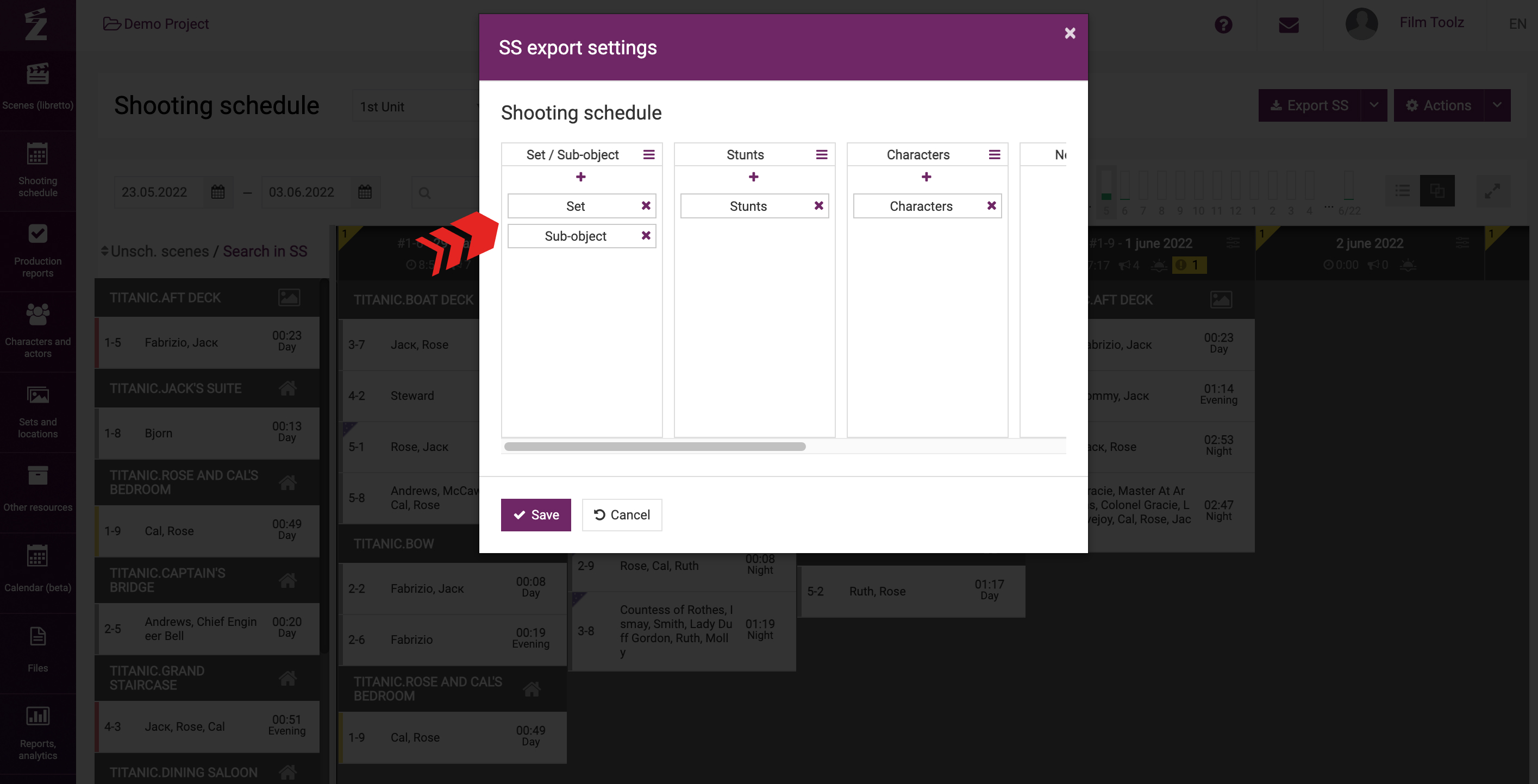
If there are many elements, and you want to save space in the header by making sure that they are not displayed all at the same time, select “Other elements” in the menu of the column.