Обучение
Specifics of MS Word Files Importing
While import of files from Final Draft, Fade In and other software does not require any additional actions by the user, the import of a Word / PDF file is subject to certain requirements for the formatting and content of scene headers.
A scene header should be composed of the scene number, set type and name, script day pattern and number, characters, and estimated screen time.
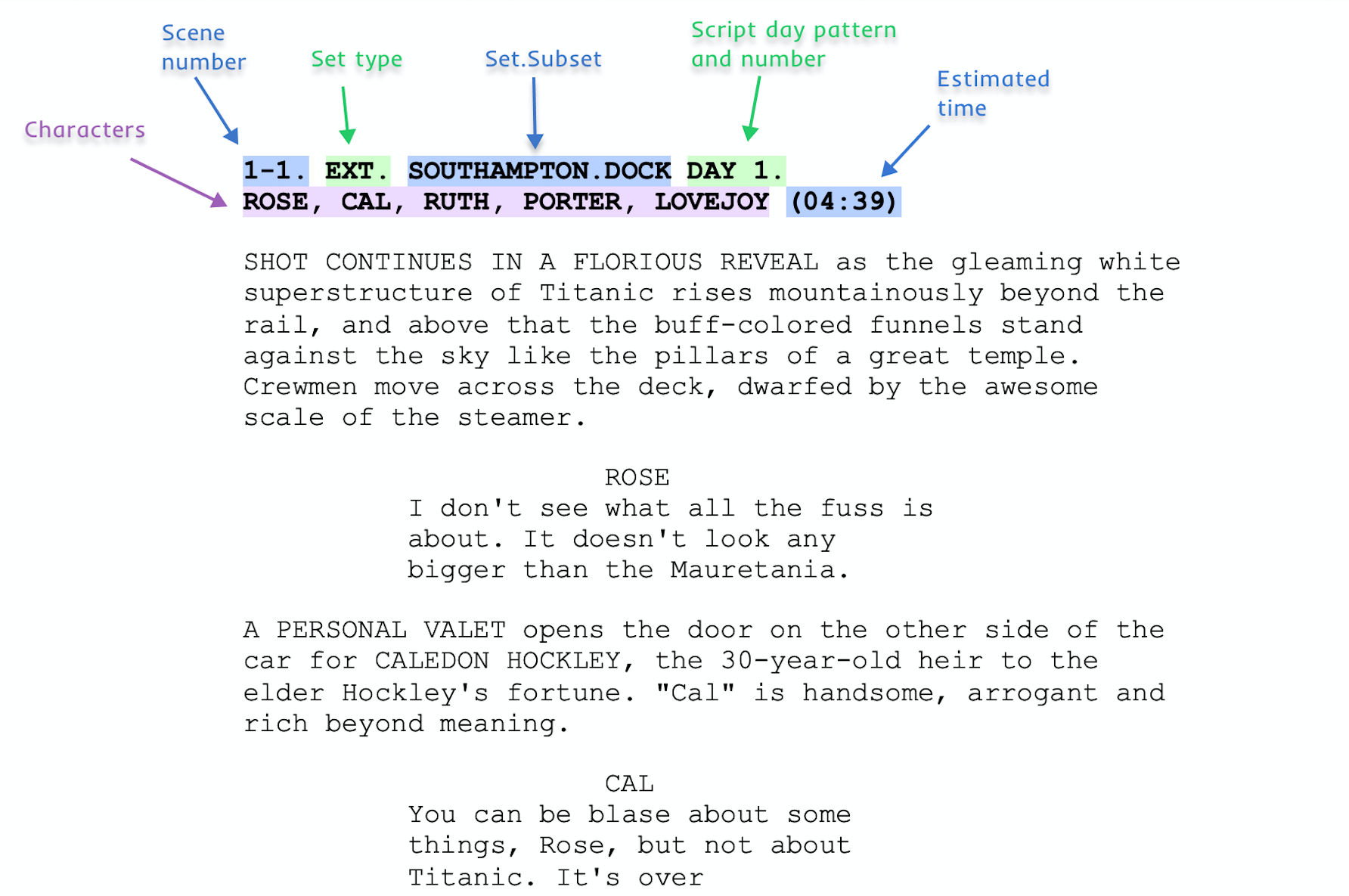
The scene number is composed of the episode number and scene index number within this episode. Separate the episode number from the scene number with a dash, then put a period and a space to make it possible for the system to understand where the scene number ends, and the set type starts.
If you are uploading a script for a full-length movie, number the scenes in the following format: “1-1, 1-2, 1-3” (as for episode 1 of a series).

4 types of sets are available in the system: “INT.” – for interior, “EXT.” – for exterior, “EXT/INT.” – for the hybrid type, and “PAV.” – for pavilion.
The case does not matter here – you need to use the required acronym and a space after this acronym. Any other random form will not be recognized by the system.

Then proceed to the set name. Use a period to separate a subset (if any).
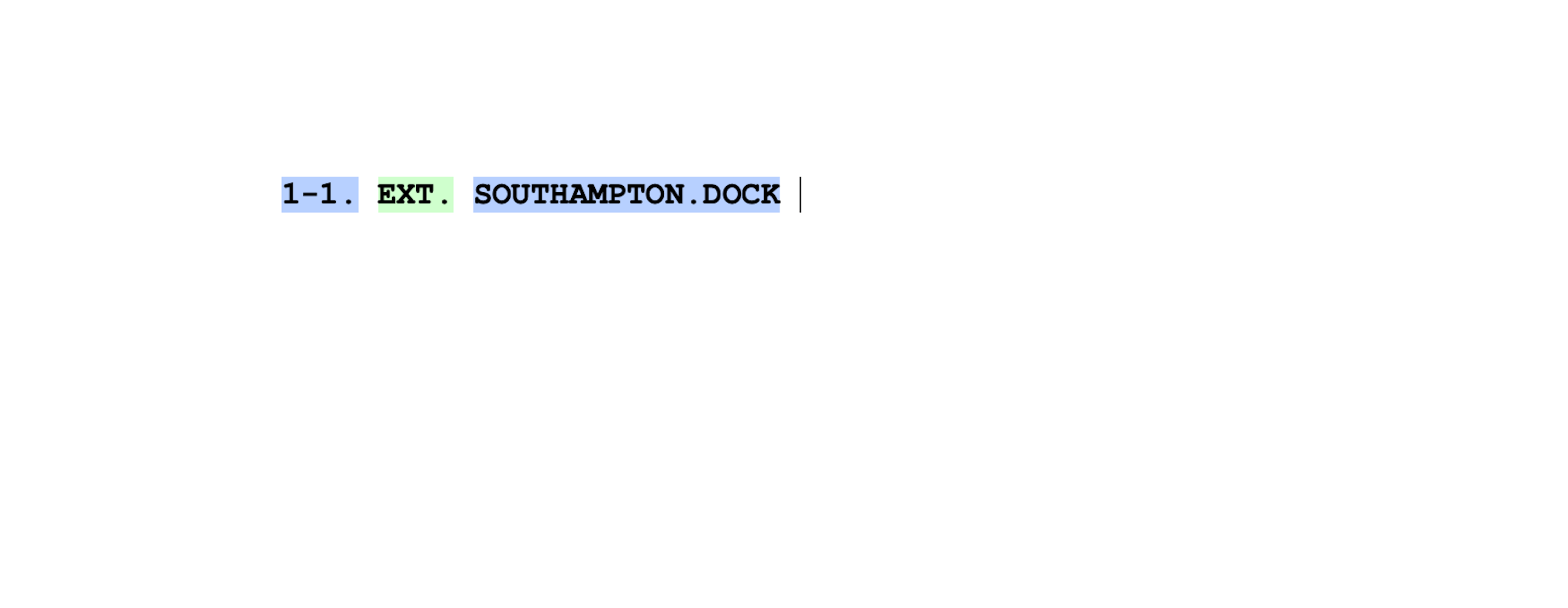
Please note that the case and language do matter when entering name of a set. For instance, sets spelled as “house” and “House” (capitalised) will be recognised by the system as two different sets.
After the name of the set, use a space and specify the shooting day pattern. 4 patterns are available in the system: morning, day, evening, and night. Then put a space and enter the number of the script day (if necessary) and put a period.
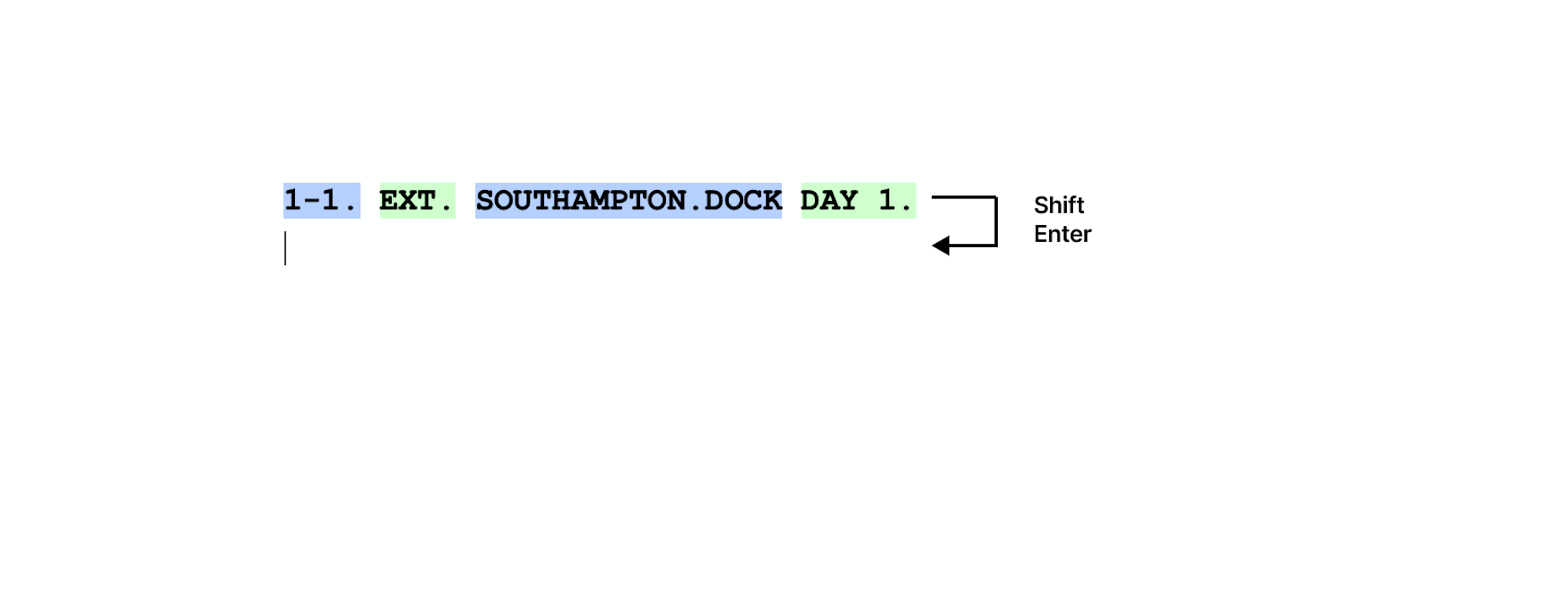
It is not required to specify all characters of the scene, as the characters will be attached from the dialogues by default.
However, if you still want to list all the characters, go to the next row by pressing SHIFT+ENTER. If you go to the next line by using Enter (instead of Shift+Enter) in error, the entire text that follows will be recognized by the system as the text of the script, and the characters will be recognized based on the text.
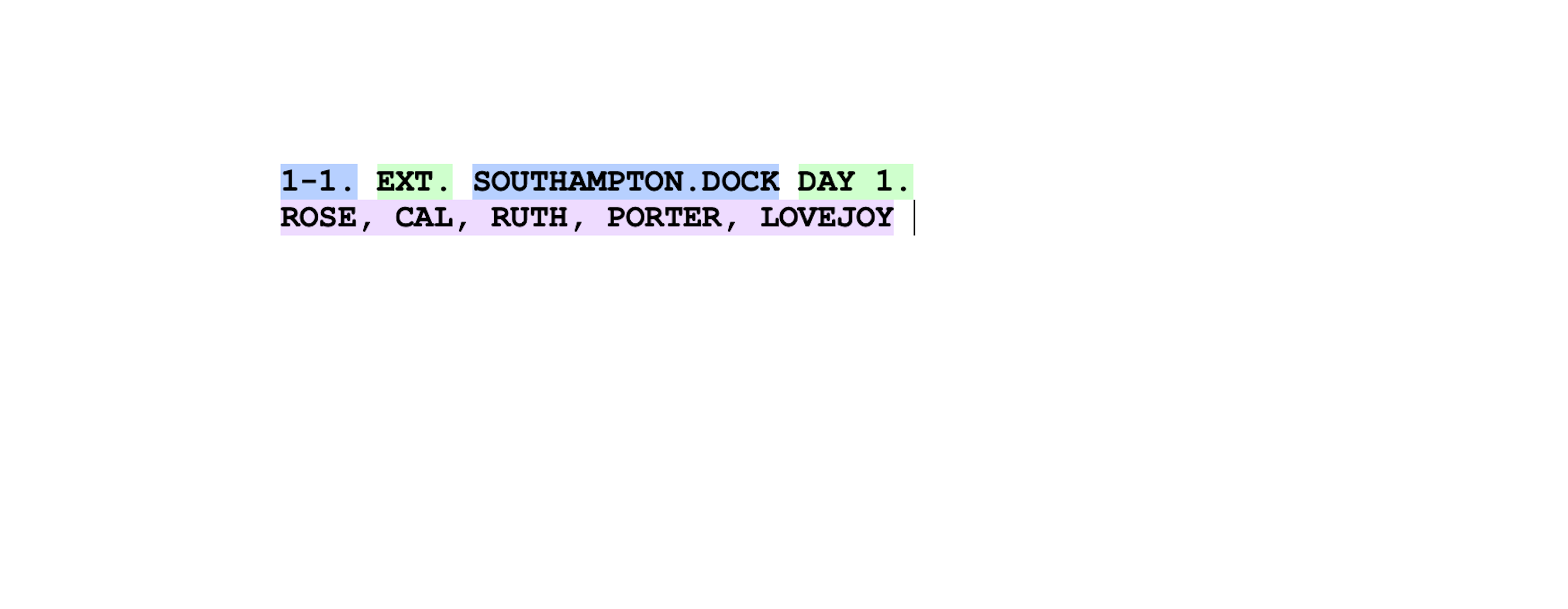
After you name all the characters, enter the estimated screen time of the scene. To do so, put a space after the name of the last character, and enter the time in the following format: mm:ss. Put the screen time in brackets. If you have no exact estimated screen time, you can leave this field blank, and enter the screen time calculated based on the number of pages or words during import.
After you fill out the scene header, press Enter to proceed to entering the text of the scene script.
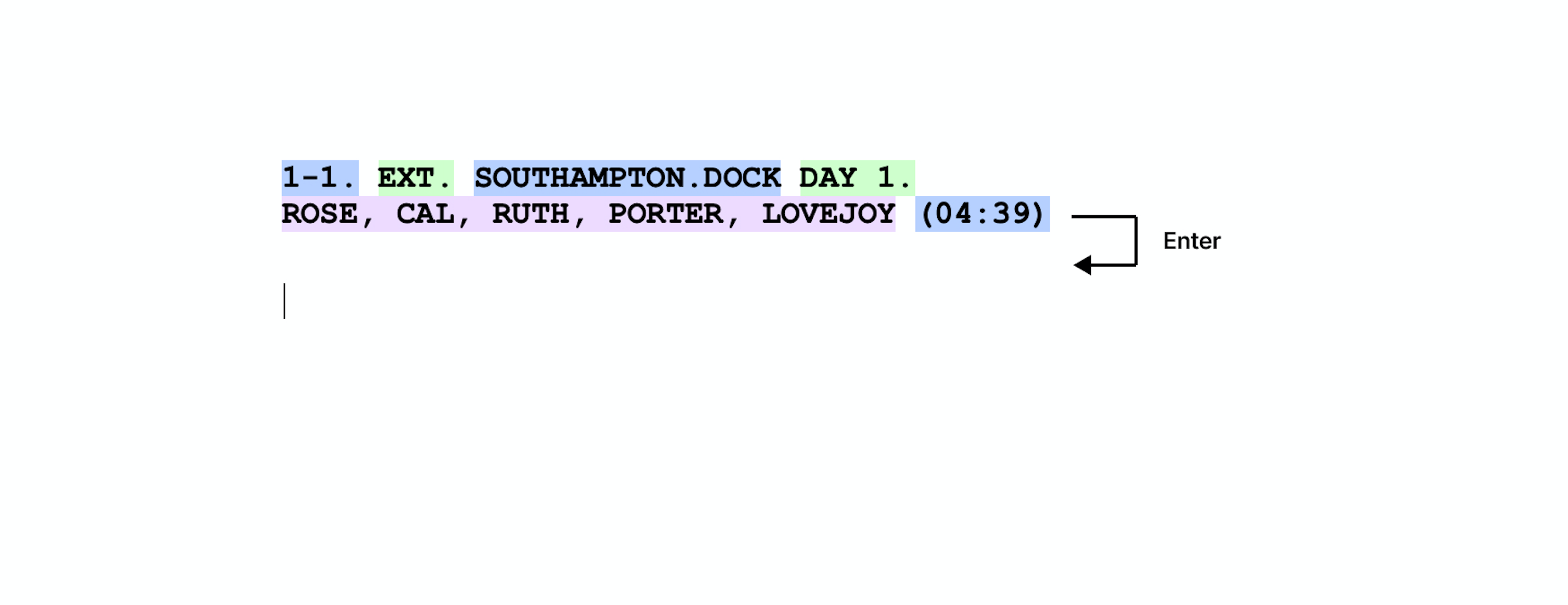
If you encounter any problems with importing a script, contact us by sending a message to info@filmtoolz.ru , and we will make every effort to help you out!