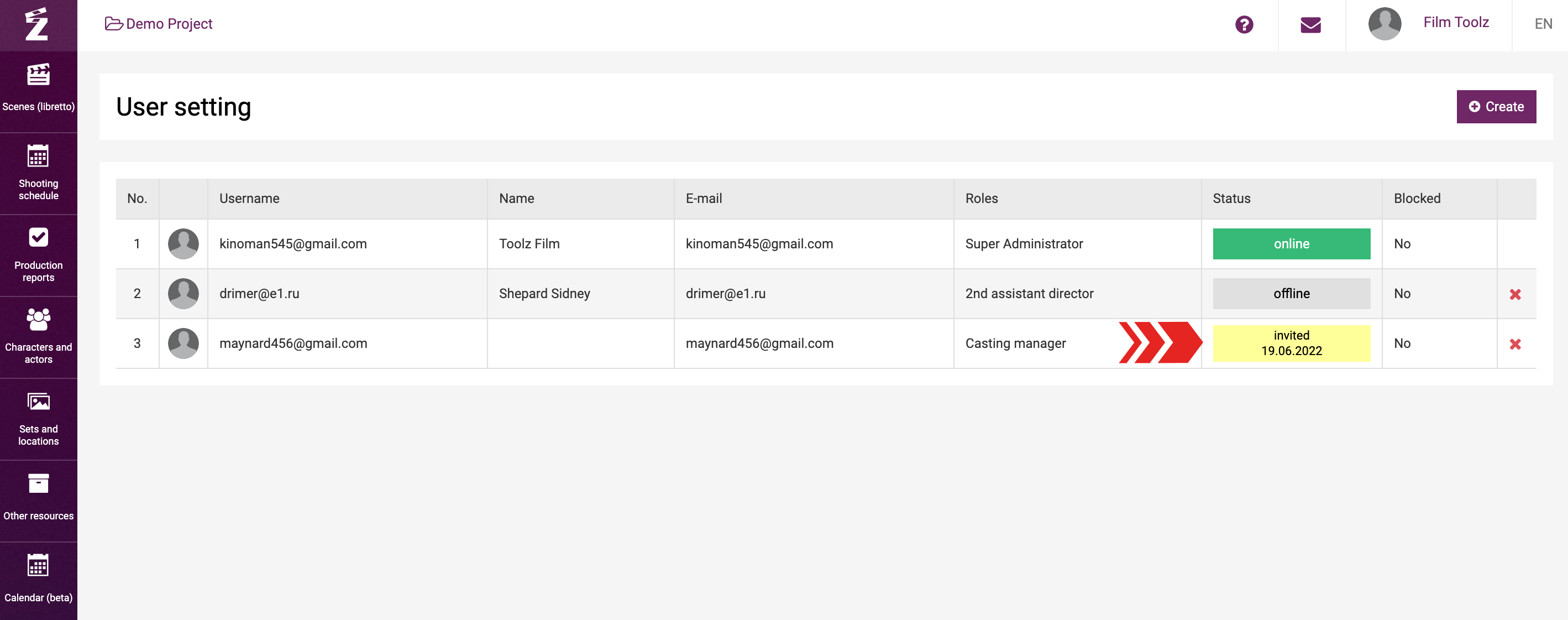Обучение
Adding Users to a Project
FilmToolz makes it possible for multiple users to work on a project by allocating roles and access rights to each member of the crew. The “Business” subscription plan provides full-scale multi-user work. The “Pro” plan is limited to the option of attaching three users without configuring access rights.
New users may be added in the “Users” tab of the “Users and roles” menu.
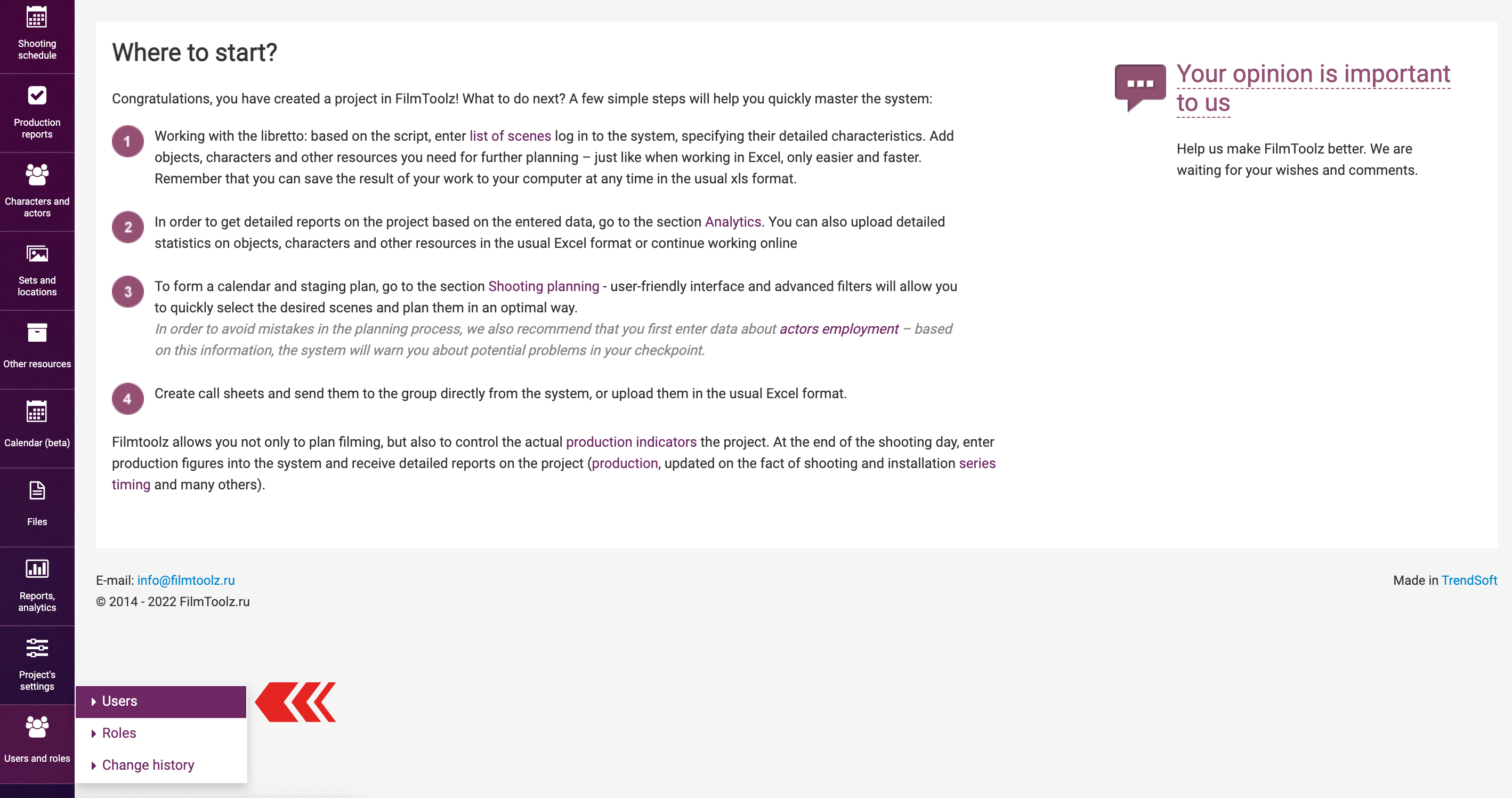
To add a new user to the project, click on “Create” in the top right corner of the screen.
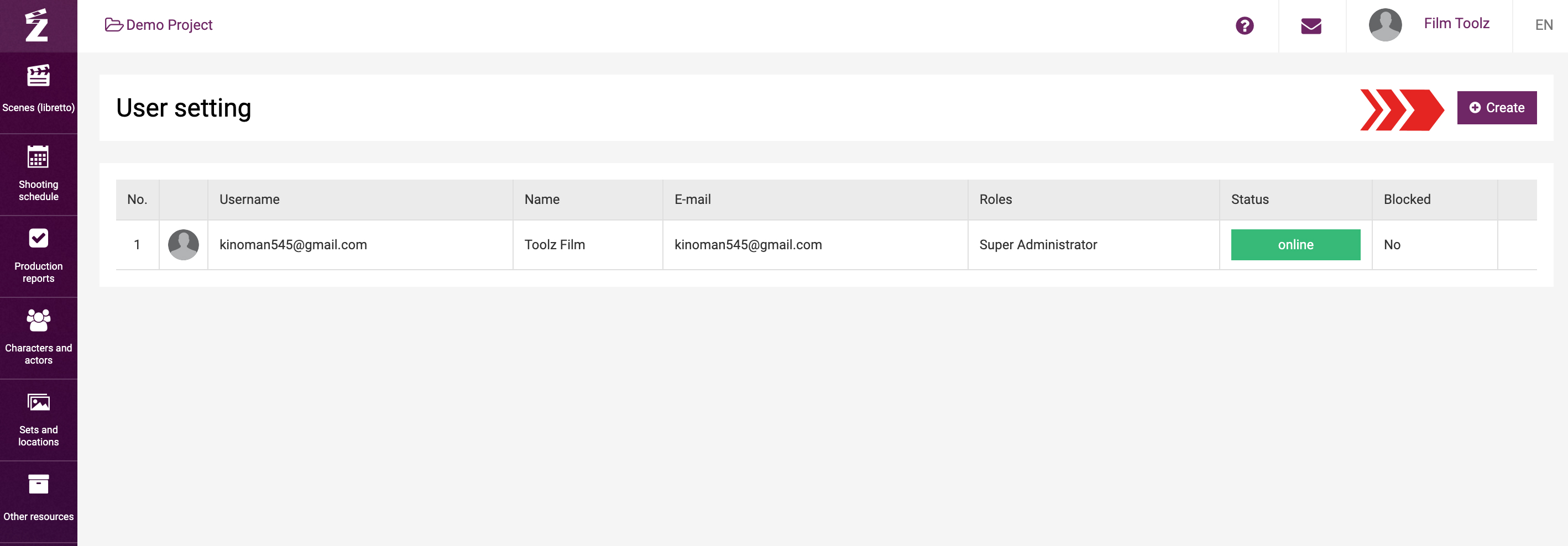
Specify the following information in the pop-up window:
- Login, i. e. the e-mail address of the user you want to add to the system. When you enter the login, the system will automatically suggest users who had common projects with you before. You can also choose to enter the users’ names instead of the login – the system will equally suggest the most relevant options.
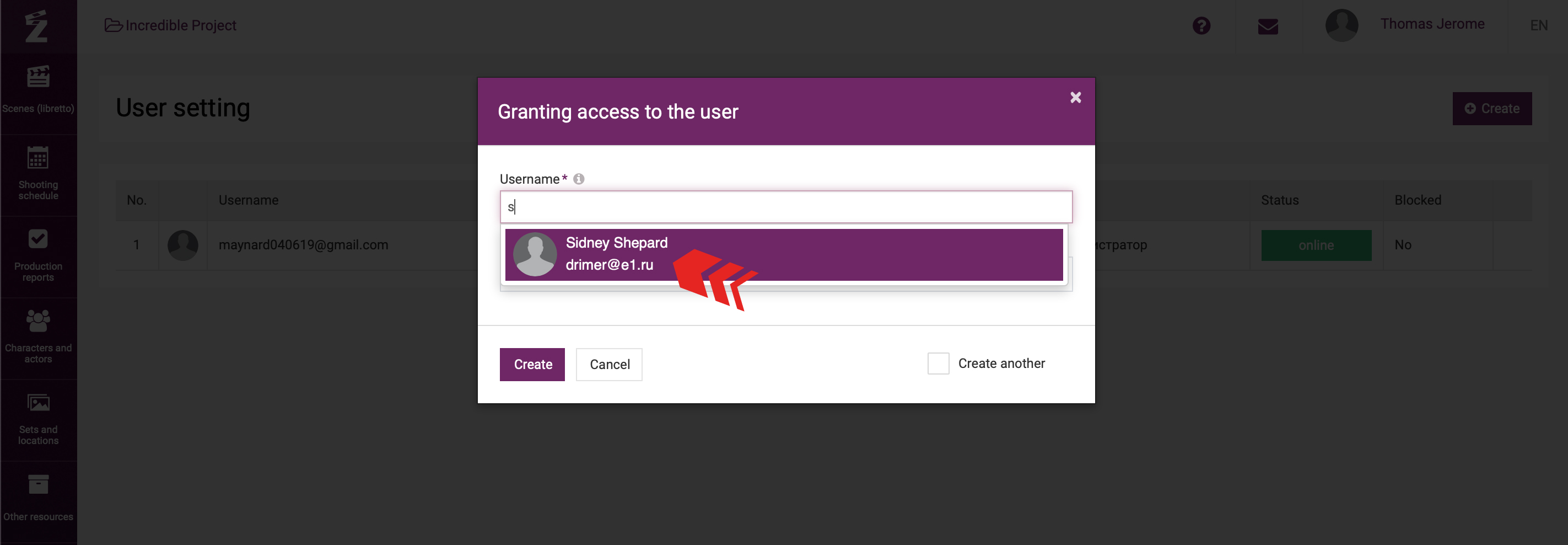
- Role that you want to assign to the user under the project. You may choose a single or multiple roles.
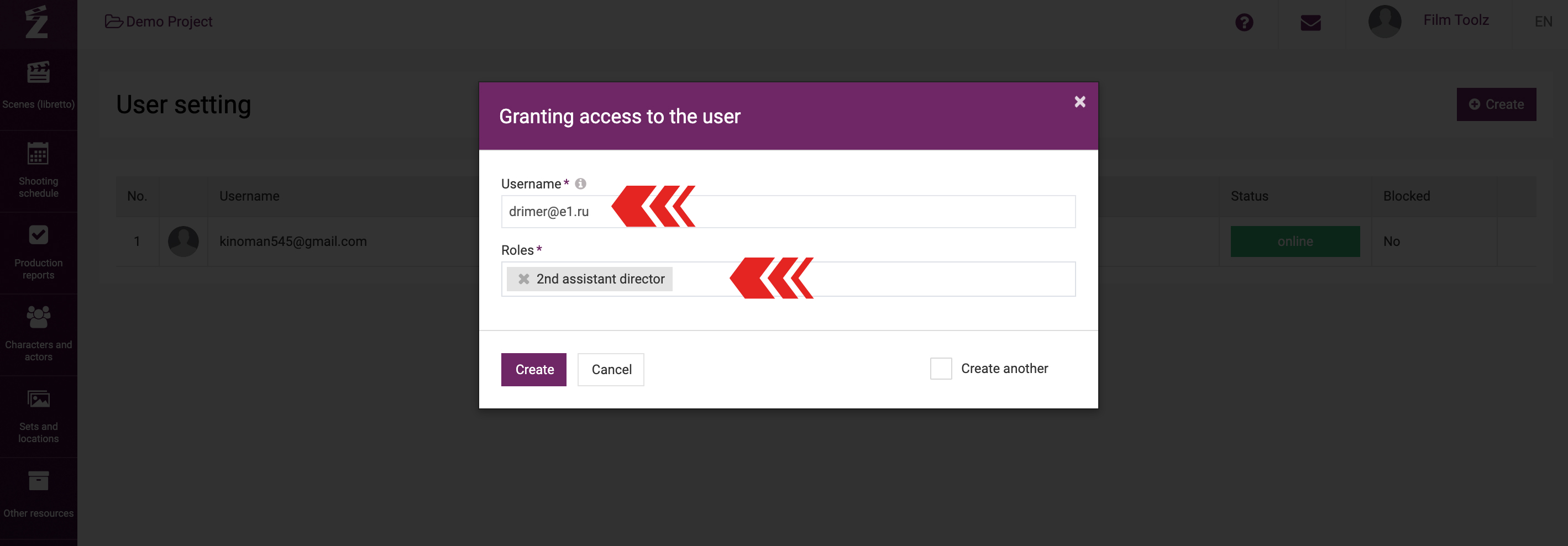
Please note that the “Super-administrator” role is the only role available under the “Basic” and “Pro” subscription plans, which means that the users added to the project will gain full access to it. A full selection of roles is only available under the “Business” subscription plan. Detailed information about the subscription plans is available here.
If the user has been registered in the system before, they will be emailed an invitation with a link to the project. If the user has not been registered in the system yet, they will receive an email with an invitation to register. Such users will be marked as “Invited” in the list.