Обучение
Managing the Project List
If you mouse over the project title in the top menu, you will see the list of all projects available to you, except for those that have been archived.
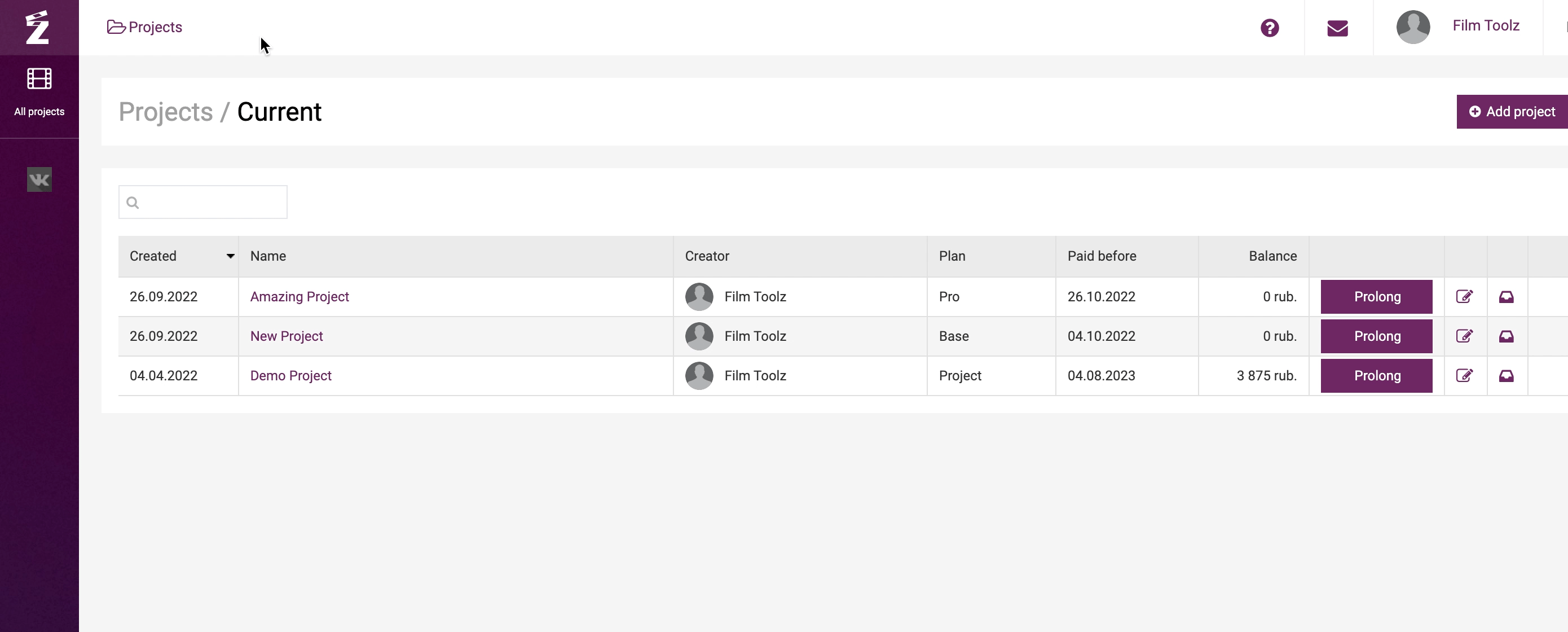
In addition, you can use this menu to create a new project, duplicate an ongoing project, and jump to the “All projects” page.
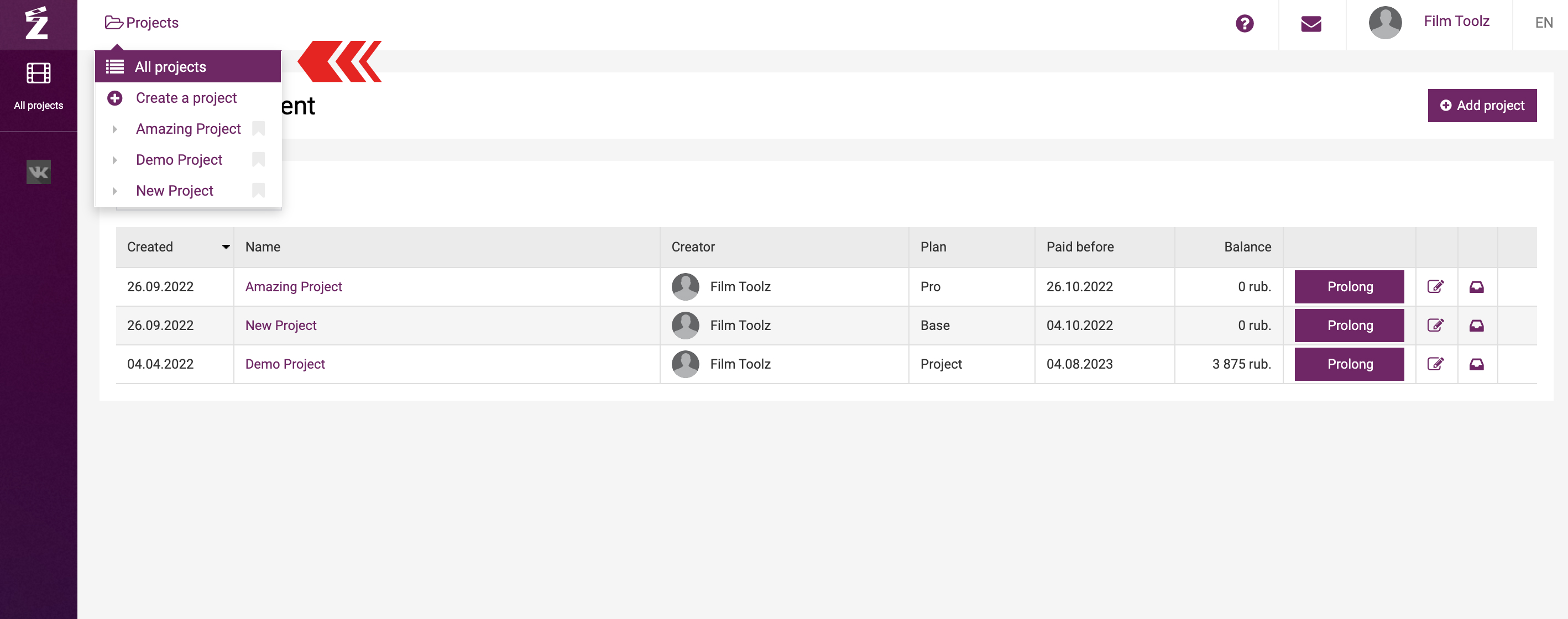
Please note that the rights to duplicate a project are reserved for project Super-administrators only.
The “All projects” page will show all projects available to you by default, except for those that have been archived. Alongside the picture title, this table contains the following details: project creation date, project author’s name, current rate plan of the project, due date for the project rate payment, and current balance of the project.
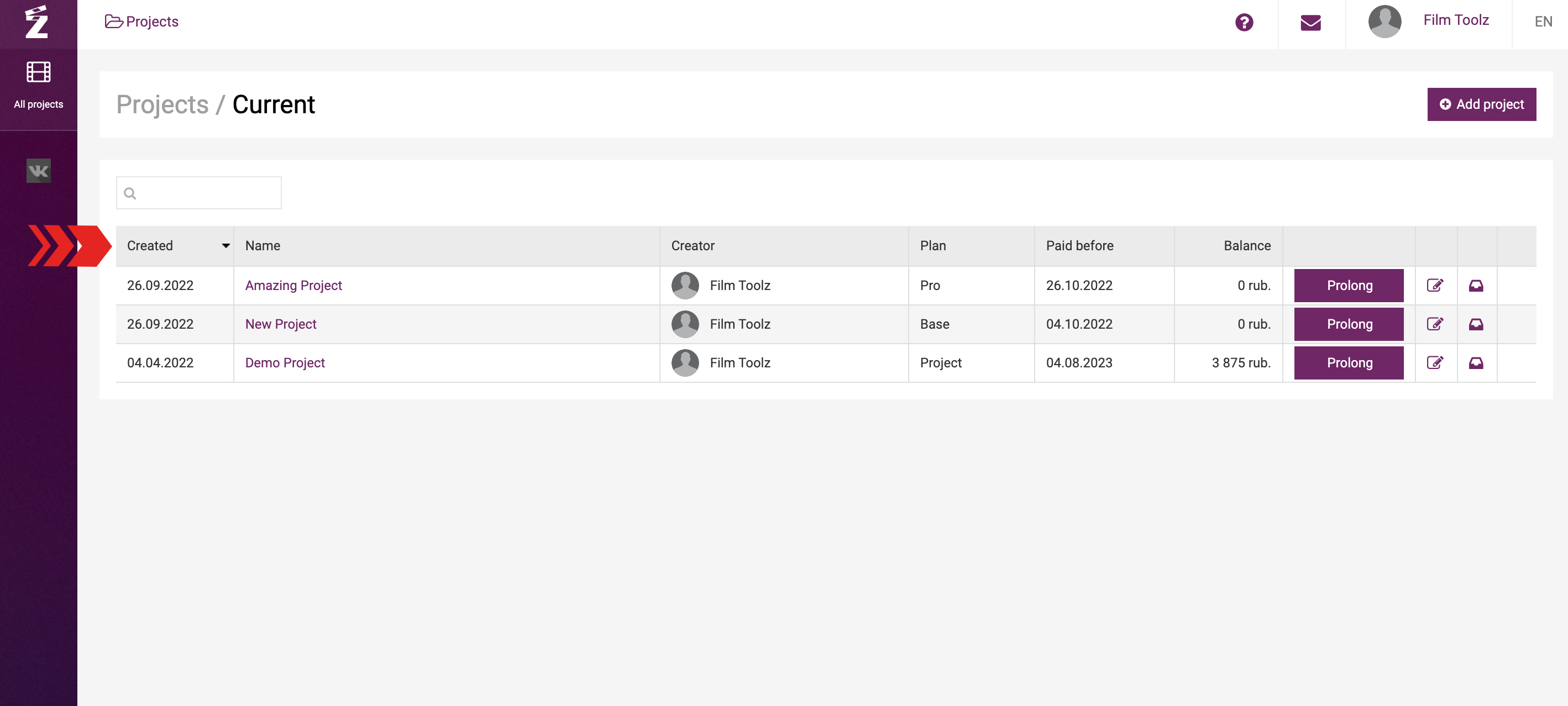
If you wish to hide a project from the drop-down menu, click on “Archive” icon in the right-hand column of the table listing the projects.
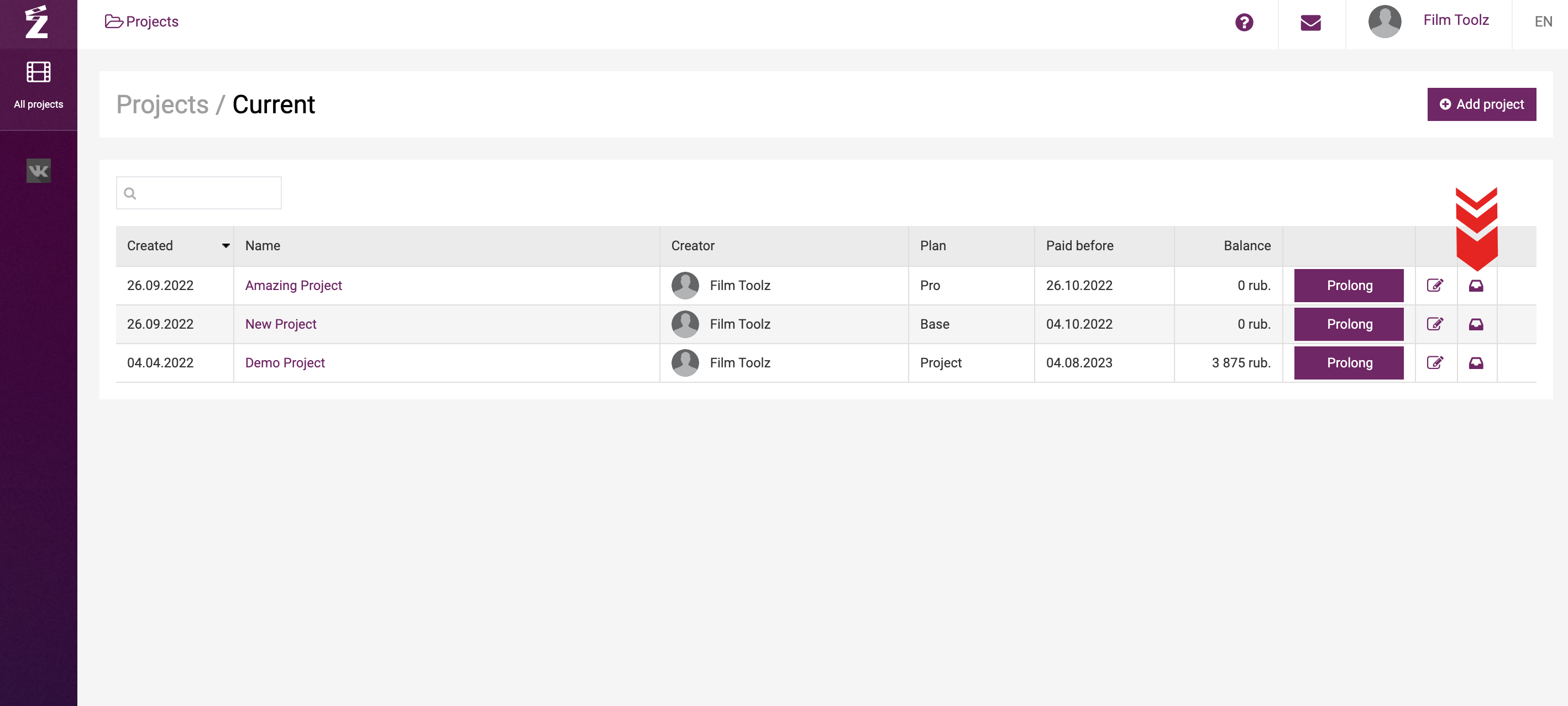
If you mouse over the “All projects” menu in the top left corner of the screen, you will be able to see any “Archival projects” and obtain a separate list of projects created by yourself and a separate list of projects created by other users and opened to you.
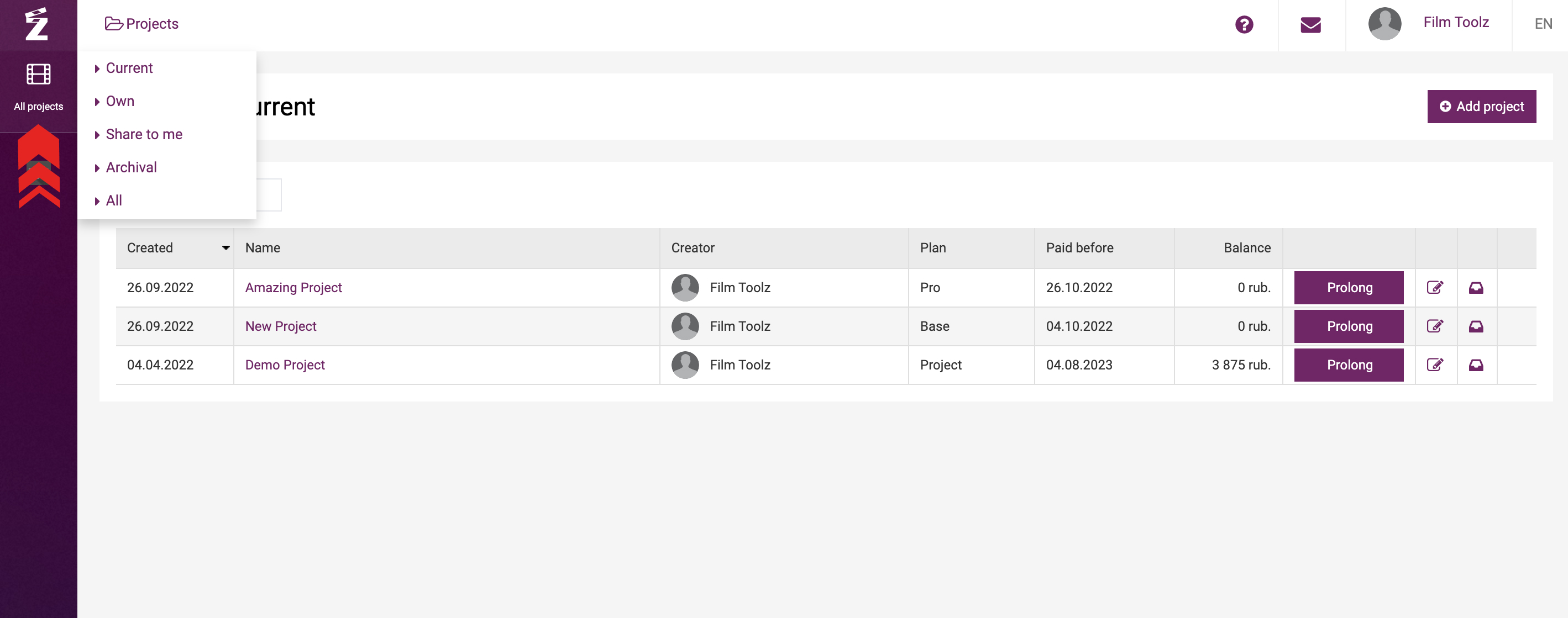
To restore an archived project in the drop-down list, go to the list of “Archival” and click on “In the current” icon.
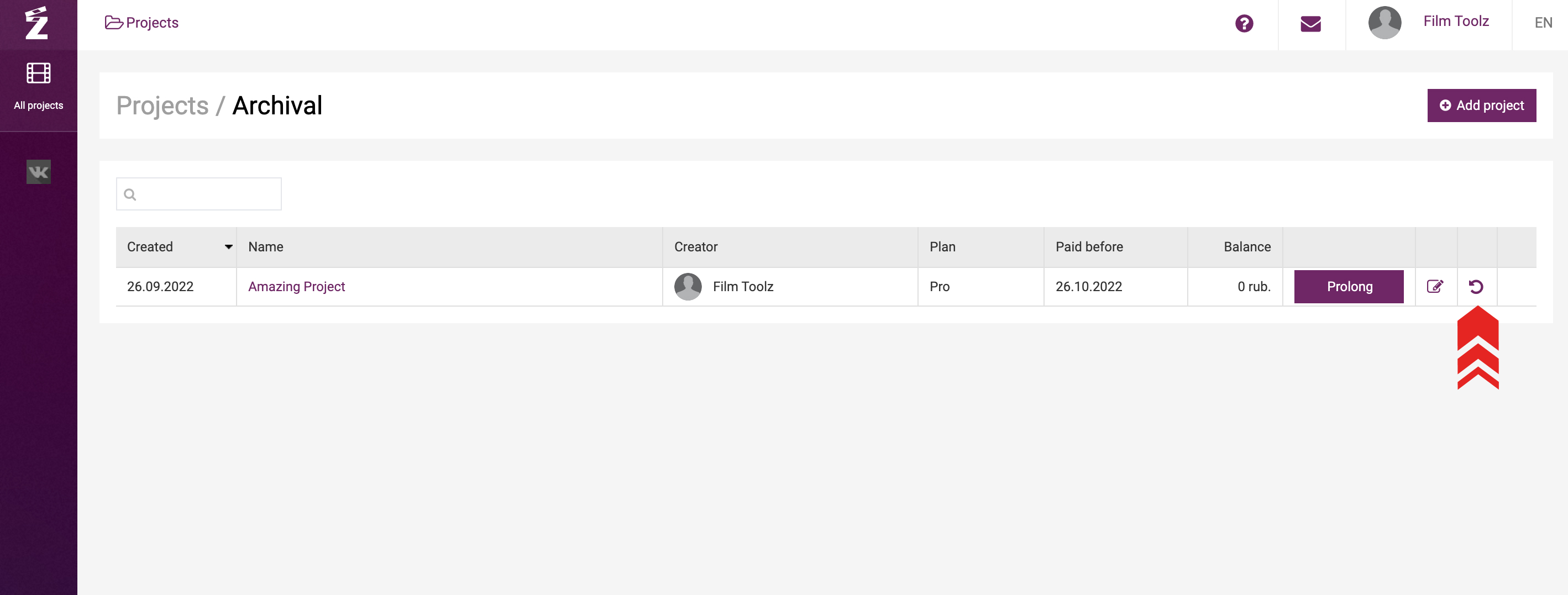
Please note that it is impossible to delete a project from the system completely. You can either archive a project created by yourself or leave the project created by someone else by clicking on the “x” in the right-hand column of the table listing the projects.