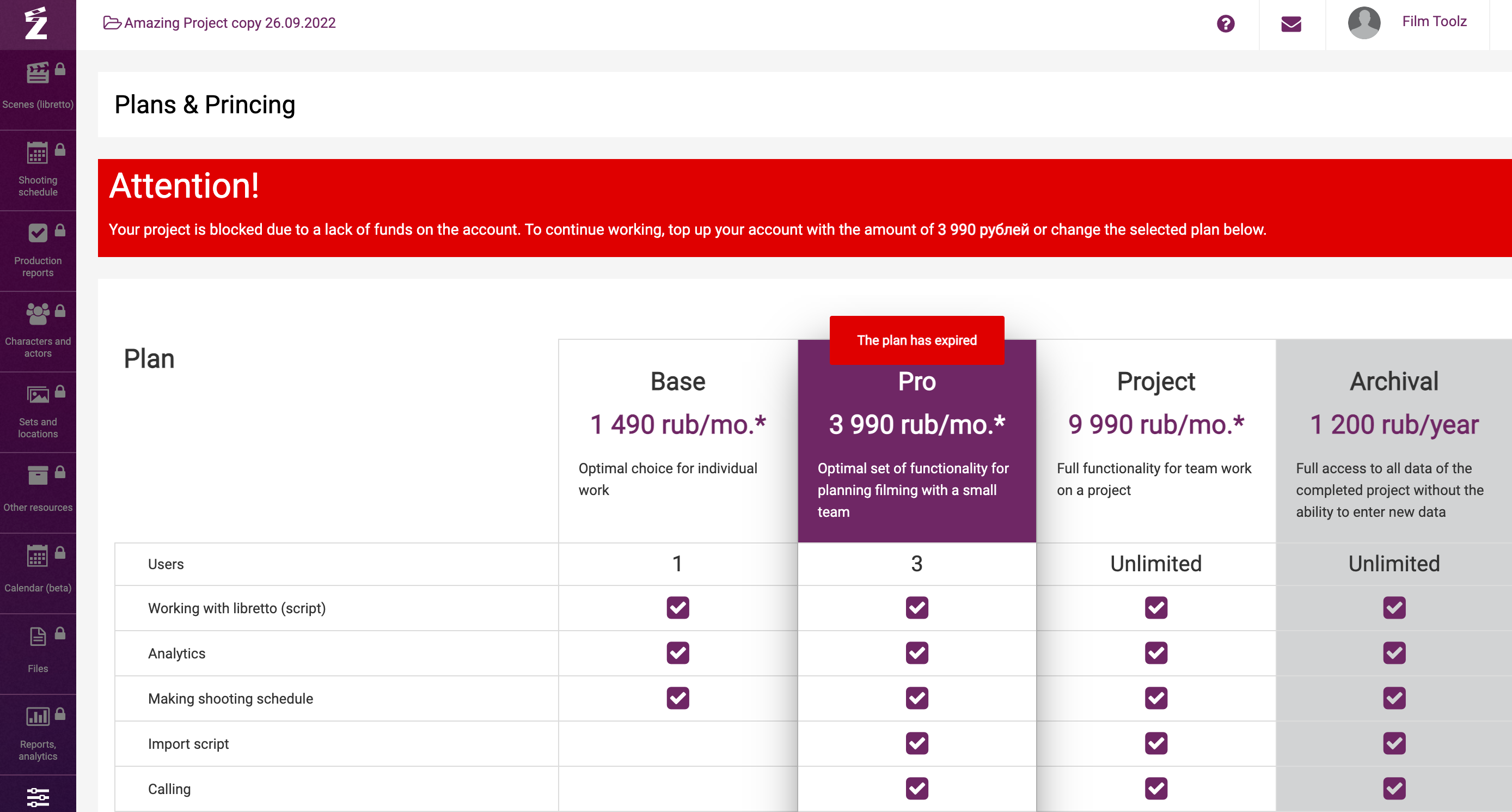Обучение
Duplicating a Project
FilmToolz makes it possible to duplicate an ongoing project, whether in whole or in part. To create a copy of your project, mouse over an ongoing project title and select “Duplicate current project” in the drop-down menu.
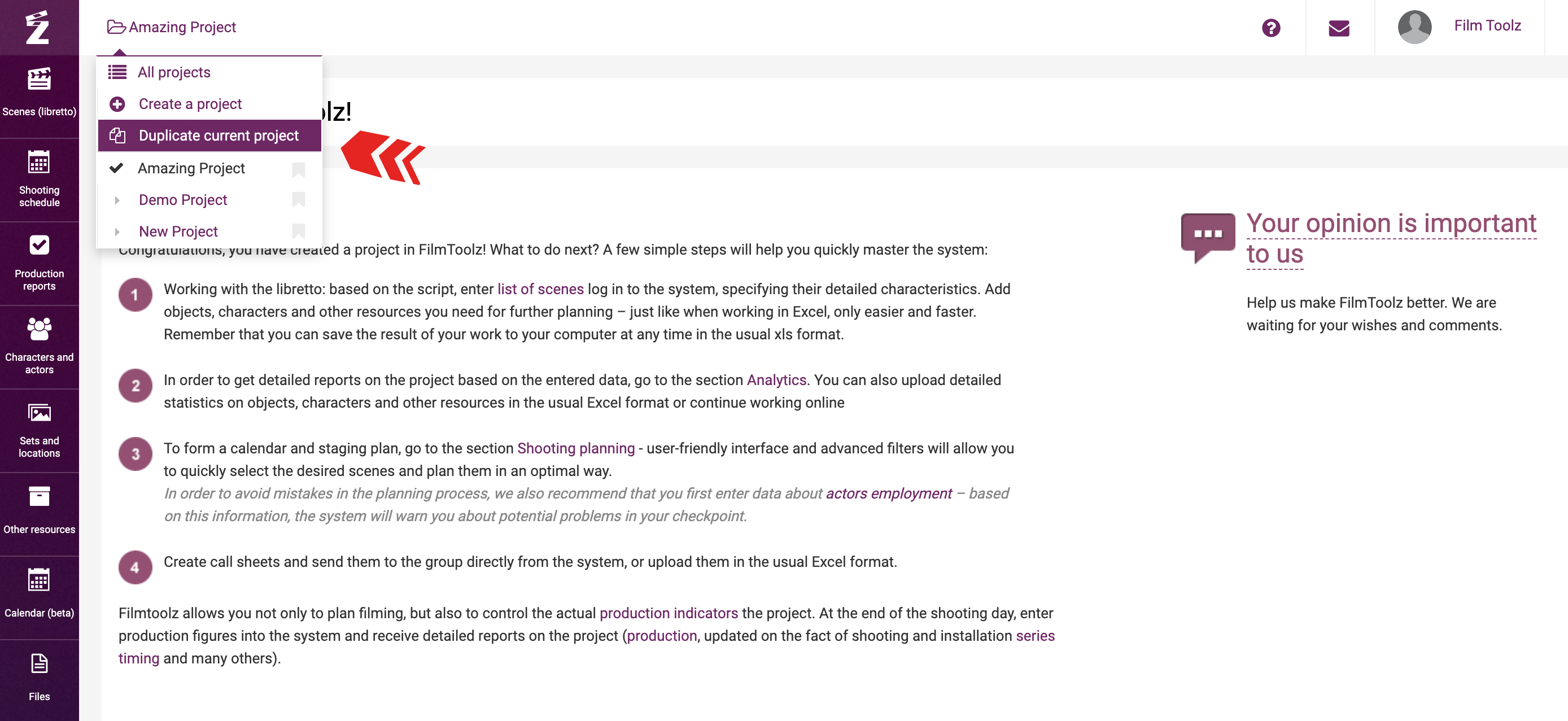
Please note that the rights to duplicate an ongoing project are reserved to users with the “Super-administrator” role. For other project members this menu item is disabled. You can select the data to be moved to the new project in the project duplication window. You can move the following to the duplicate project:
- Users attached to the ongoing project (they will retain the same scope of rights in the duplicate project);
- Activity logs;
- Element lists (actors, sets, etc.);
- Files (links, storage settings);
- List of scenes/stripboard and project shooting schedule;
- Production reports.
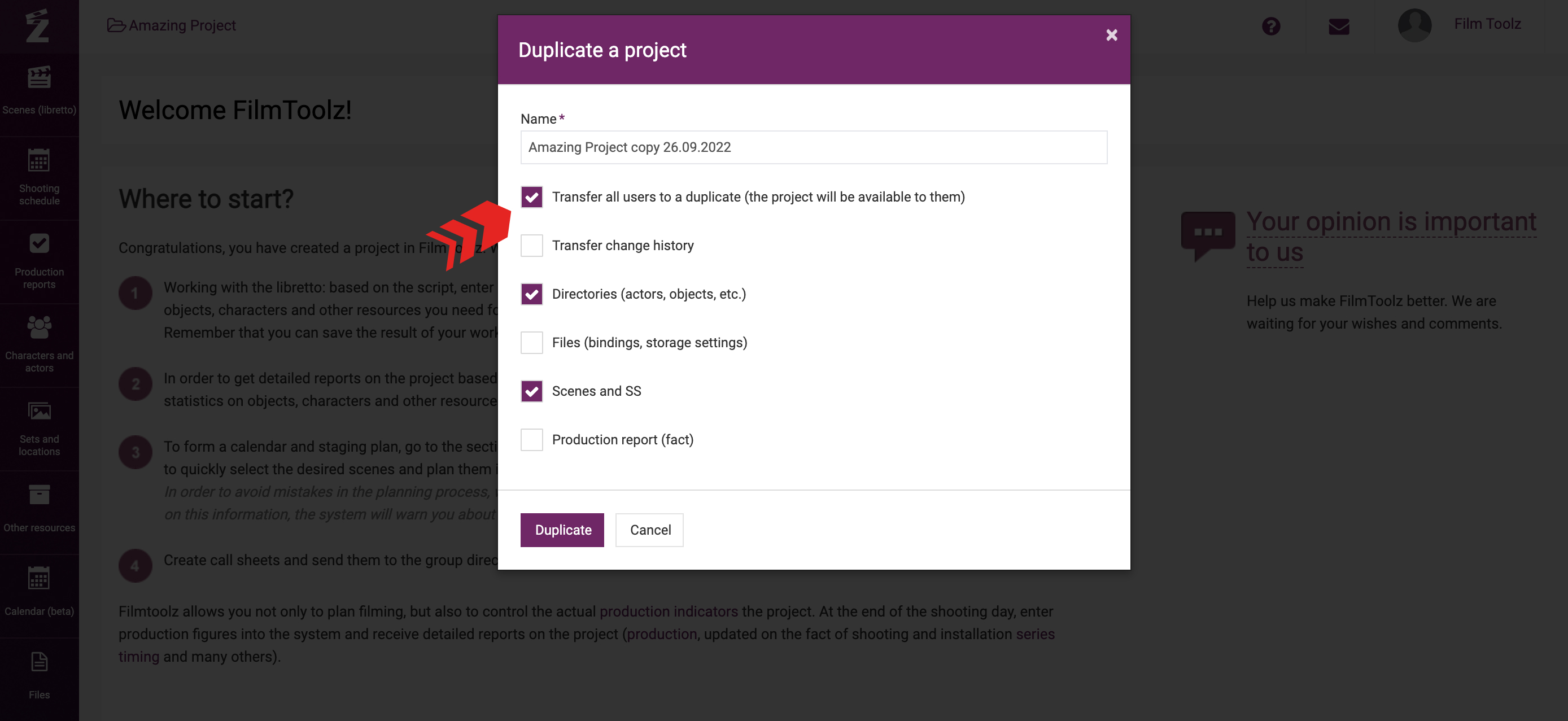
Select the required items, edit the duplicate project's name, and click on “Duplicate”. 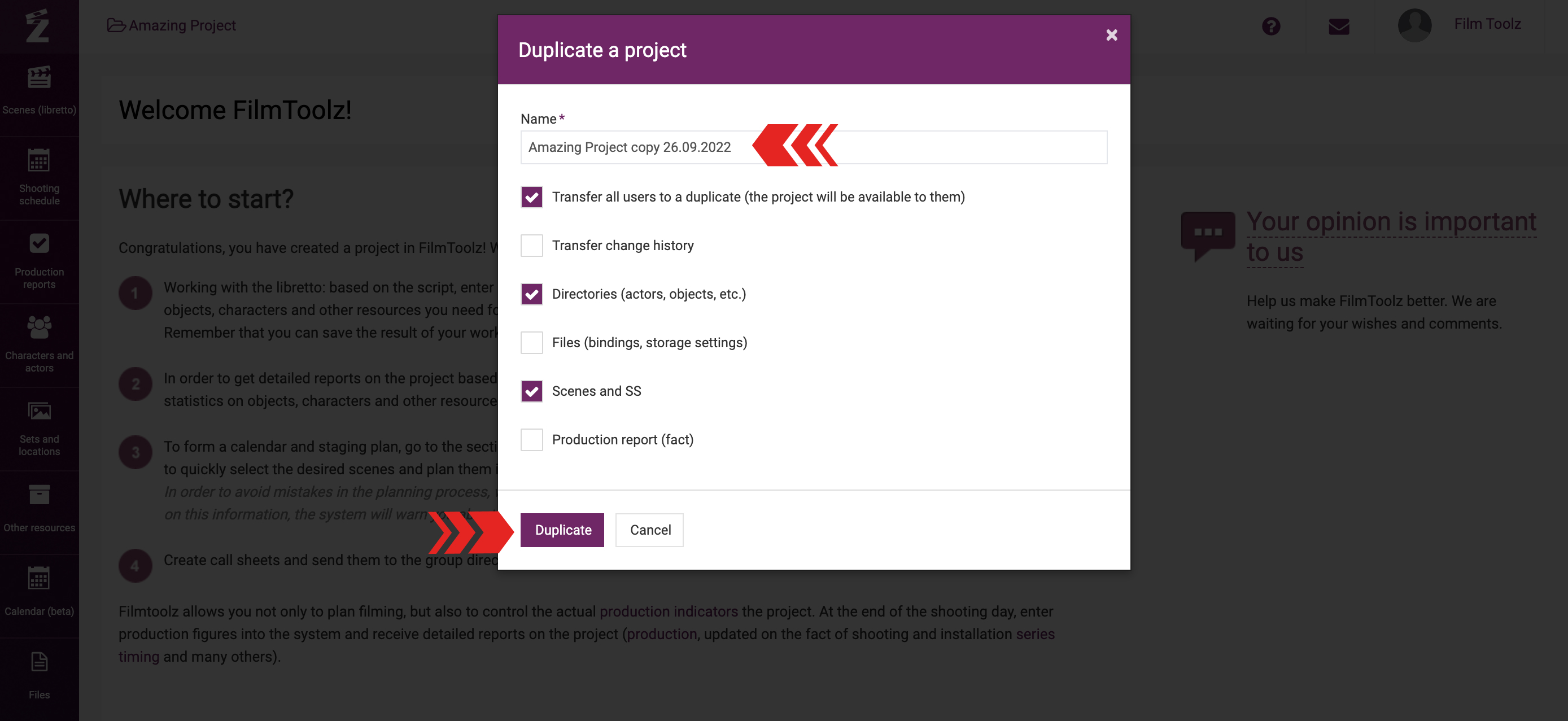
Please note that the new project will be created under the same subscription plan as the ongoing project, but it will be disabled until being paid.