Обучение
Adding / Creating a Project
Project in FilmToolz can be a movie, series, or any other audio-visual works.
When you log into the system for the first time, you will be able to add a new project straight away and start working on. To do so, click on “Create a new project” in the pop-up window after logging in and selecting the Scheduling module.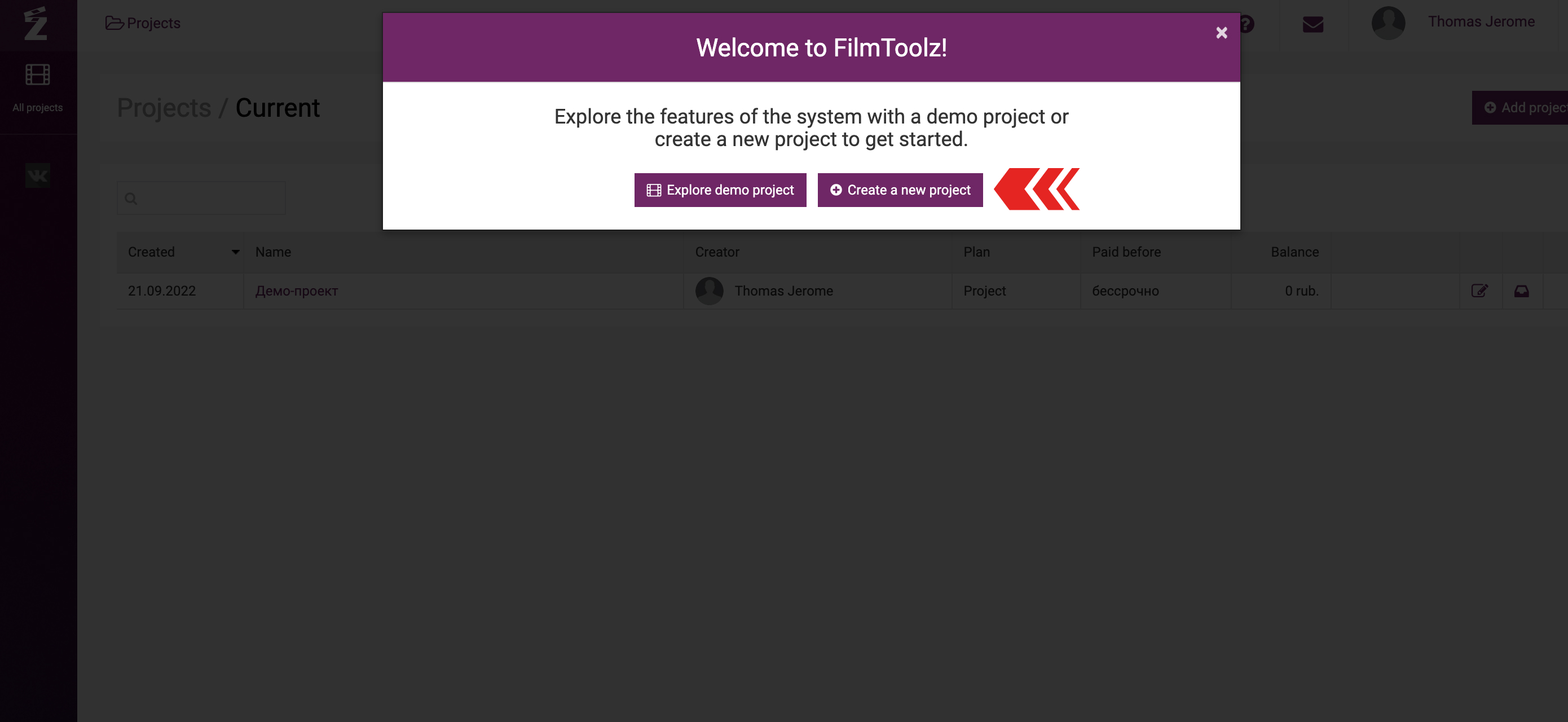
If you are already working on another project and want to create a new project, mouse over the ongoing project title and select “Create a project” in the drop-down menu.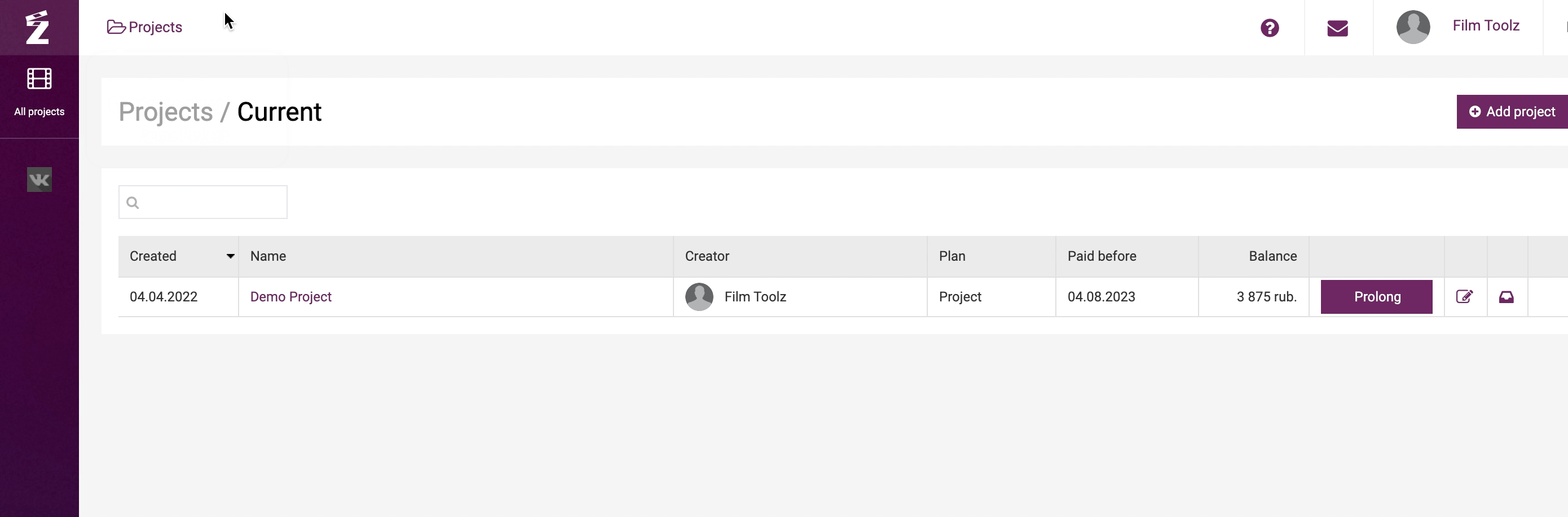
There are two required fields in the “Add Project” pop-up window: project name and number of episodes. If you select “feature film”, the field for episodes will be disabled. 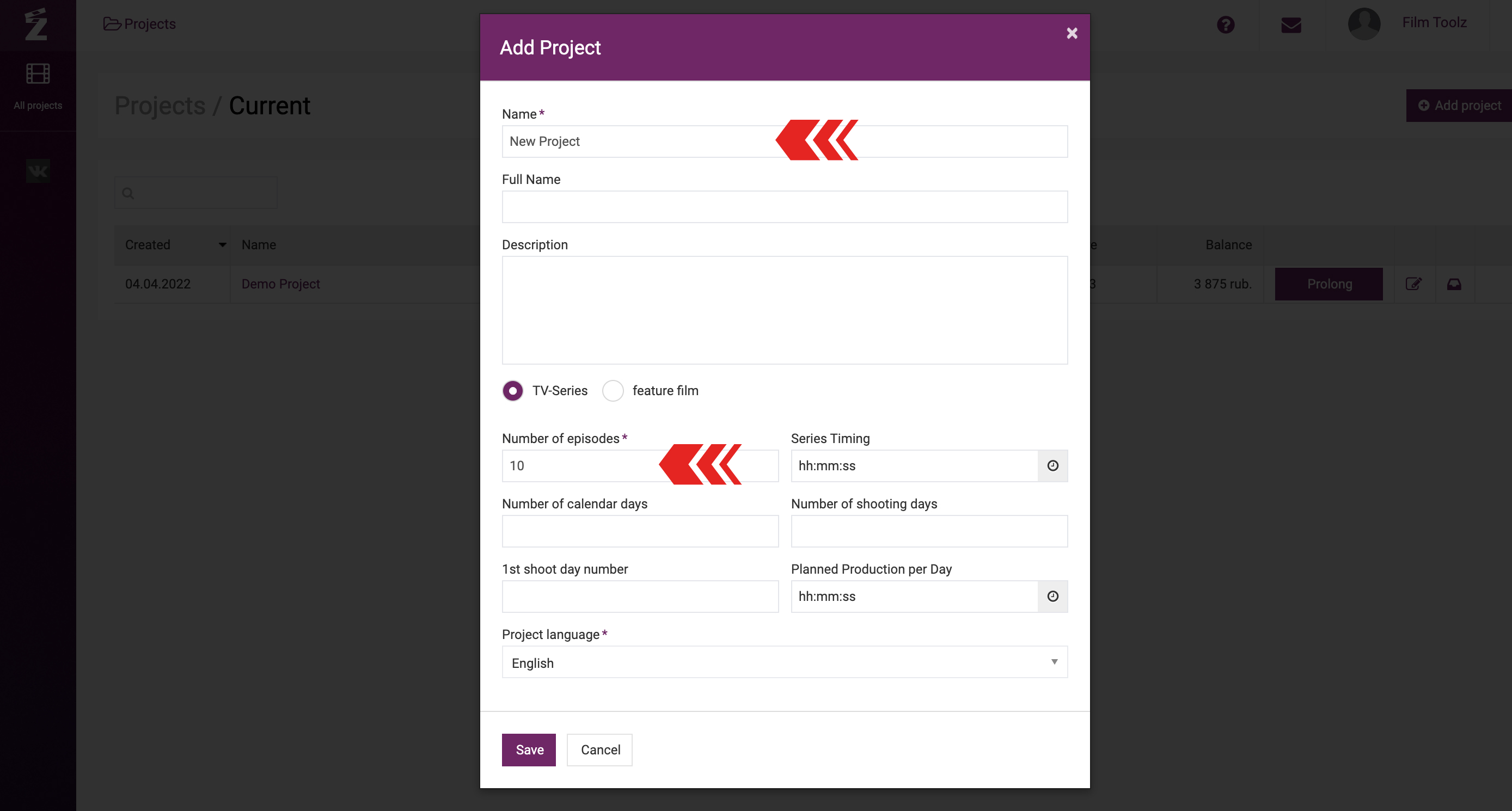
In addition, you may enter supplementary information, e. g. full project name, episode estimated screen time, number of calendar days scheduled for the shooting, scheduled number of shooting days, and planned production per day.
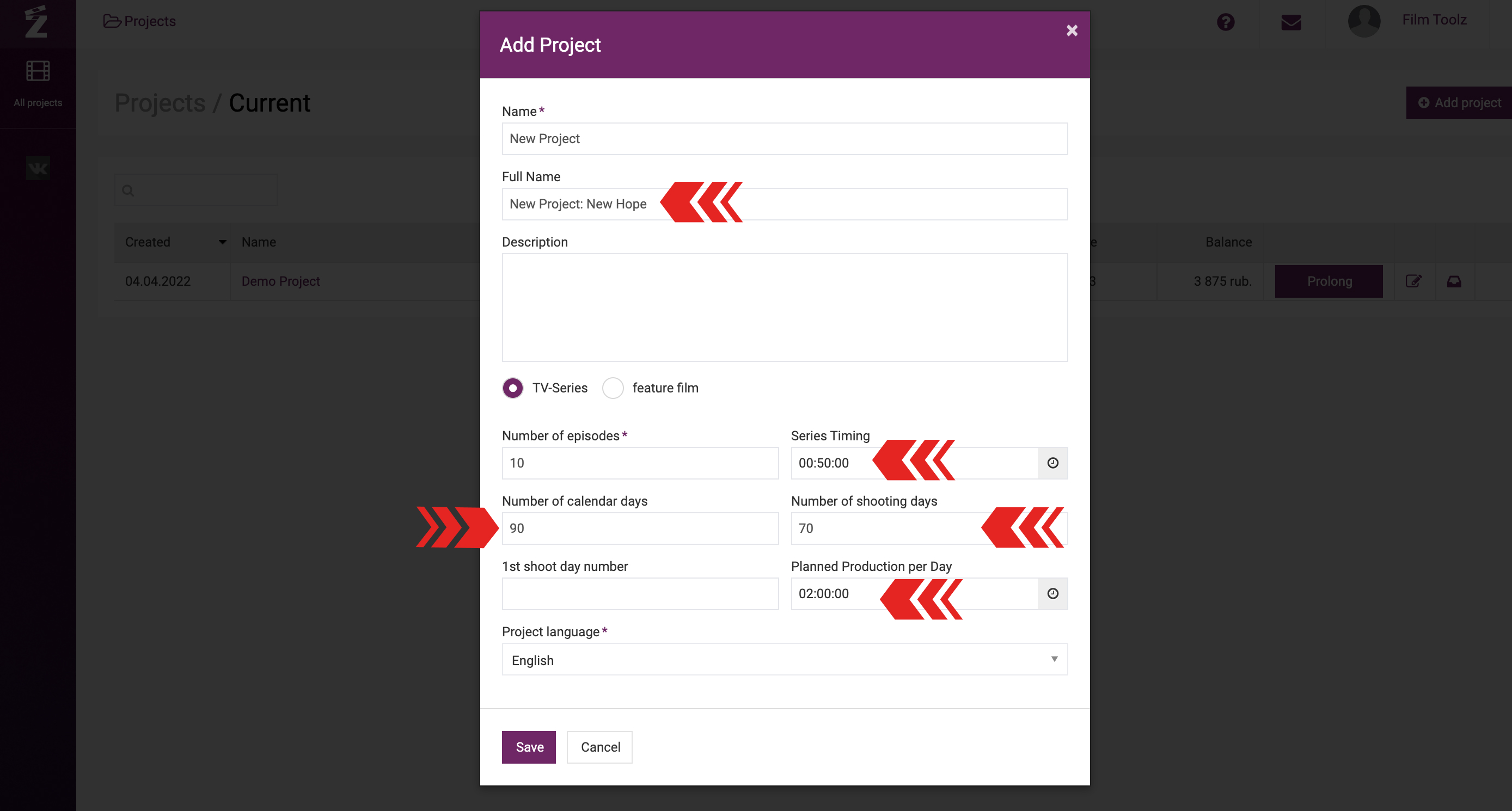
These indicators will be used by the system to generate estimated/actual reports on the output, and to generate graphical reports to be displayed on the home page of the system.
“1st shoot day number” is a field to be used, for instance, if you have several shooting blocks/periods and need the shooting day numbering to start from a certain value where the previous shooting block finished.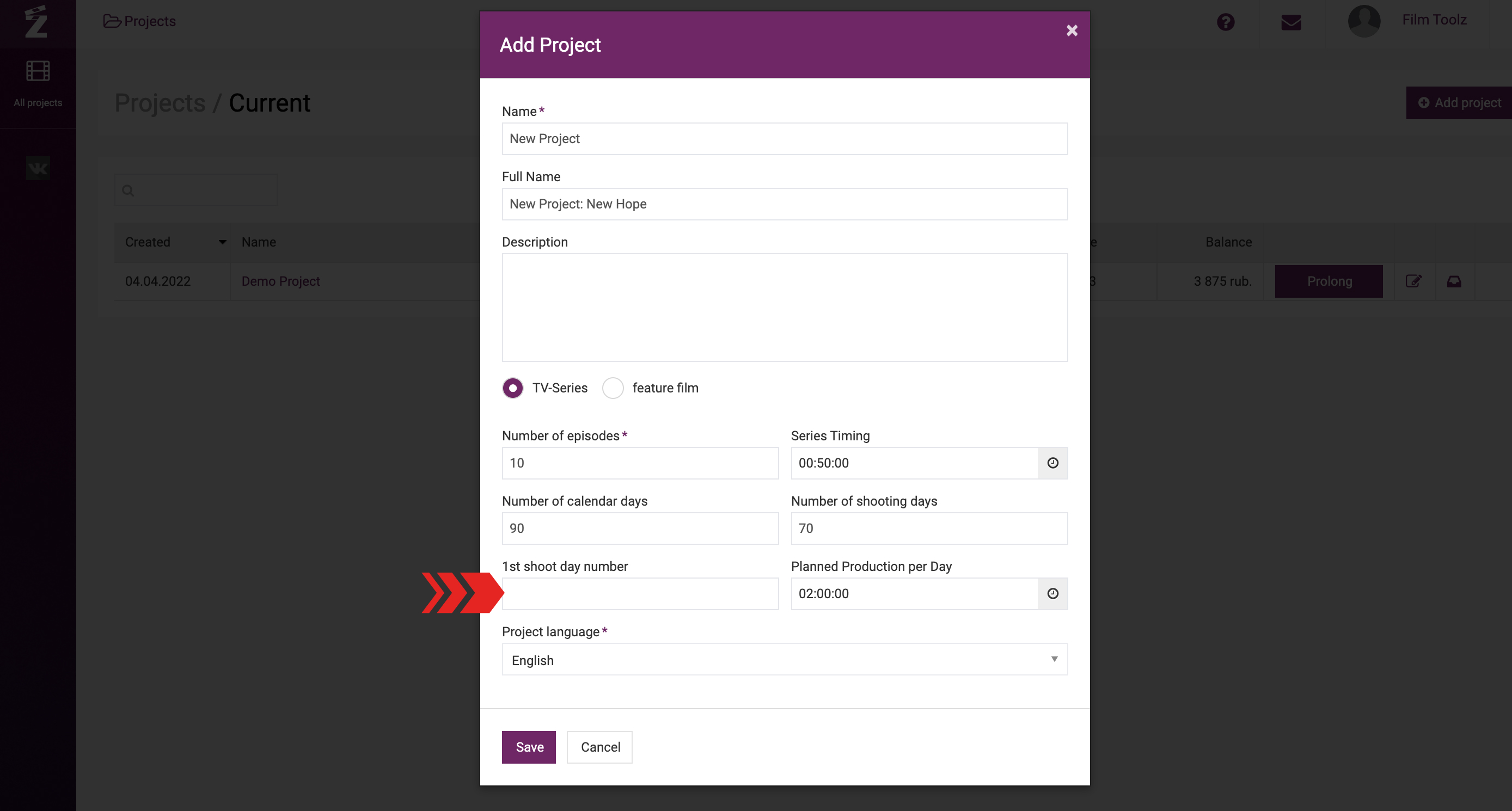
After you enter all the data relevant for scheduling, click on “Save”.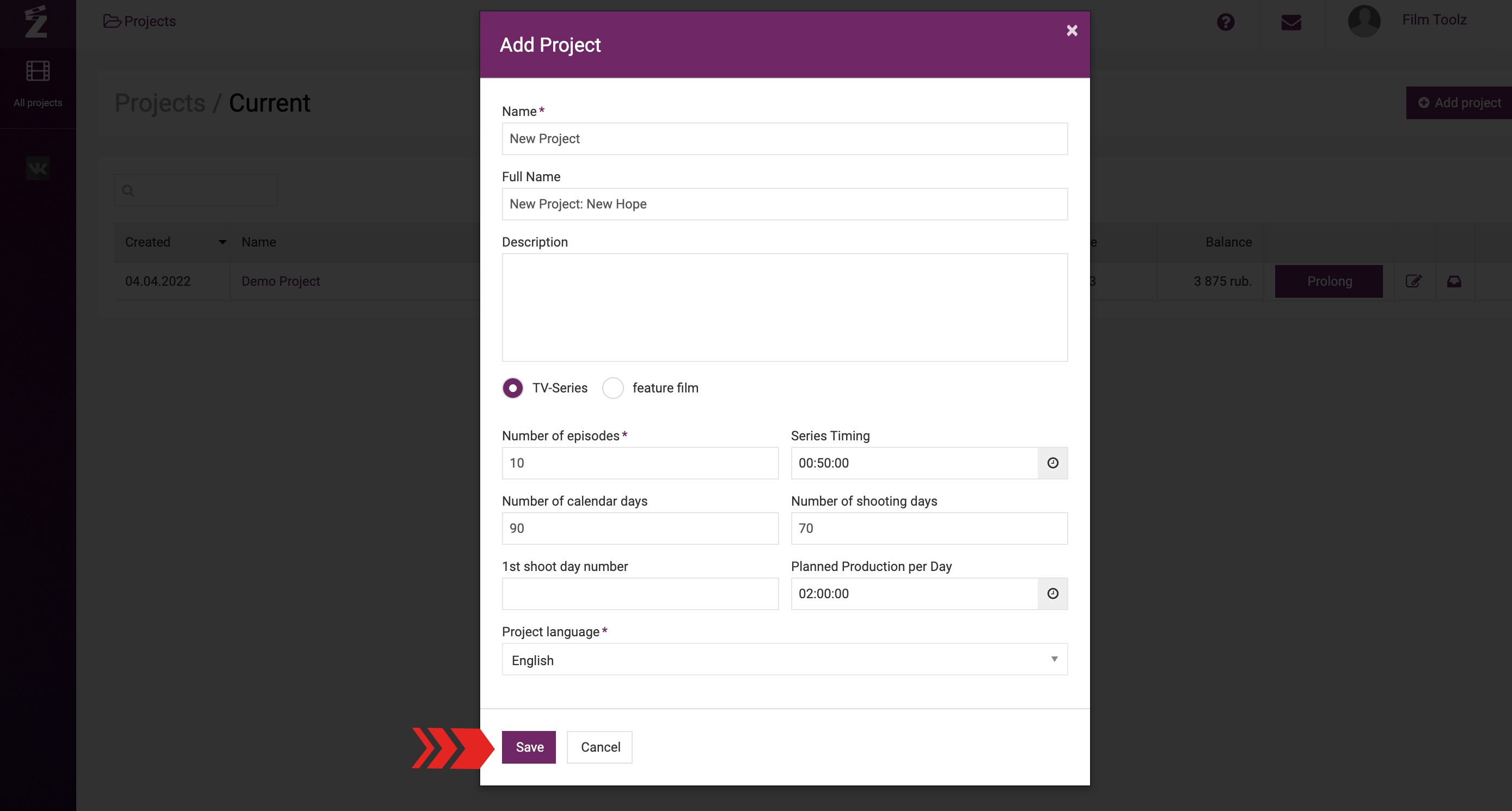
The new project will be added to the system, and you will be immediately referred to its home page ready to work. Later on, the project settings may be extended and adjusted on the project settings page.