Обучение
Introduction for New Users
After registering in the system, you can discover FilmToolz functionality using the “Demo Project” feature or create your own project.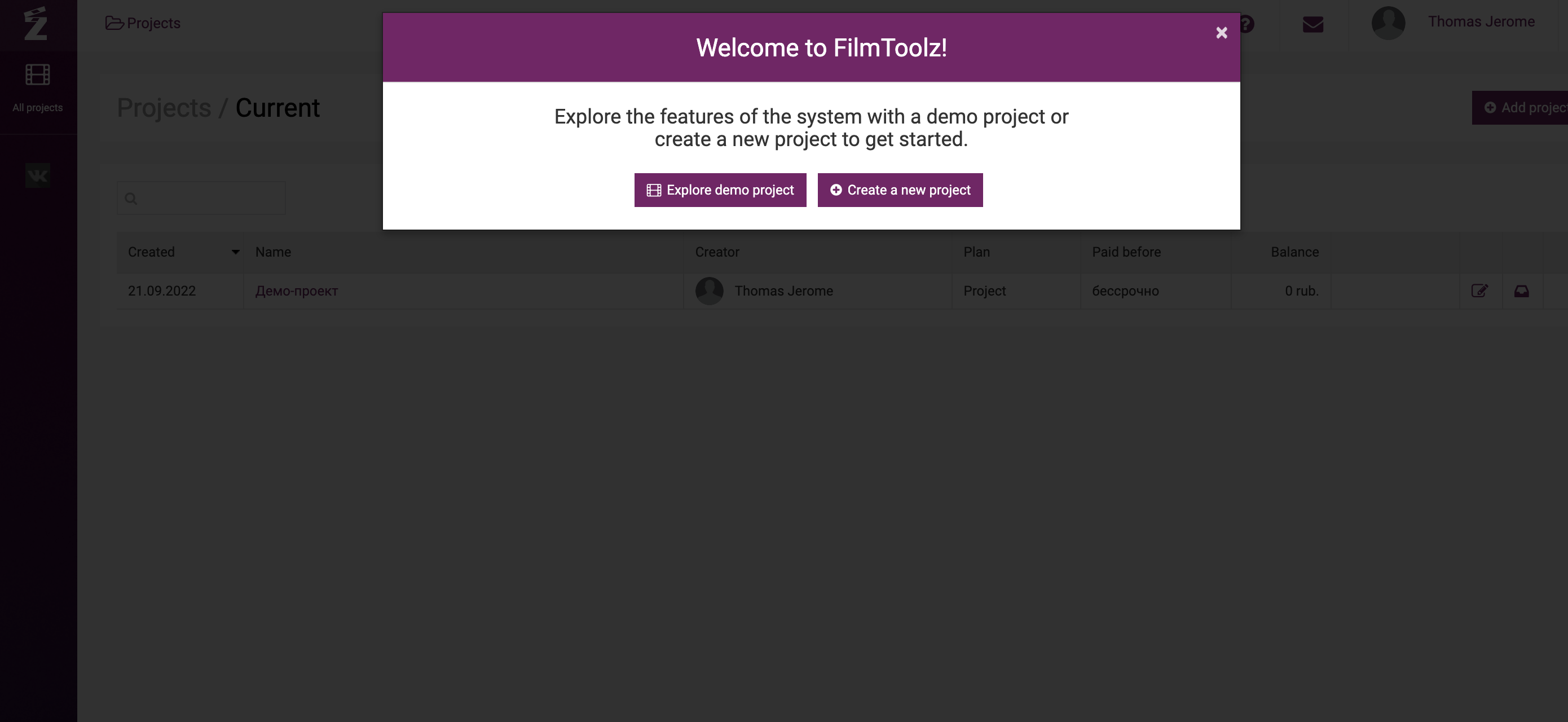
Fill in the key indicators of your project to enable the system to generate project analytics and reports. See details in the “Project Settings” learning module.
Then you can either import your project script or create project scenes manually. Please note that prior to importing any MS Word files, you must read the formatting requirements, as the system may fail to import certain files properly.
If the elements available in the system by default (e.g. “costumes”, “extras”, etc.) are insufficient for your purposes, you can add your own elements and obtain analytics and cost estimates for them thereafter. For instance, such elements as “Military Hardware”, “Clowns”, etc.
After adding your script to the system, you can review the project preliminary analytics in the “Reports” – “Project analytics” section. This information may prove useful for drawing up a provisional cost estimate for the project and will give you general understanding of the utilization rates for sets, characters, and other project elements.
If you have a team working on the project, add users and configure their system access rights.
After adding your script to the system, you can start build the “Shooting Schedule” for your project. 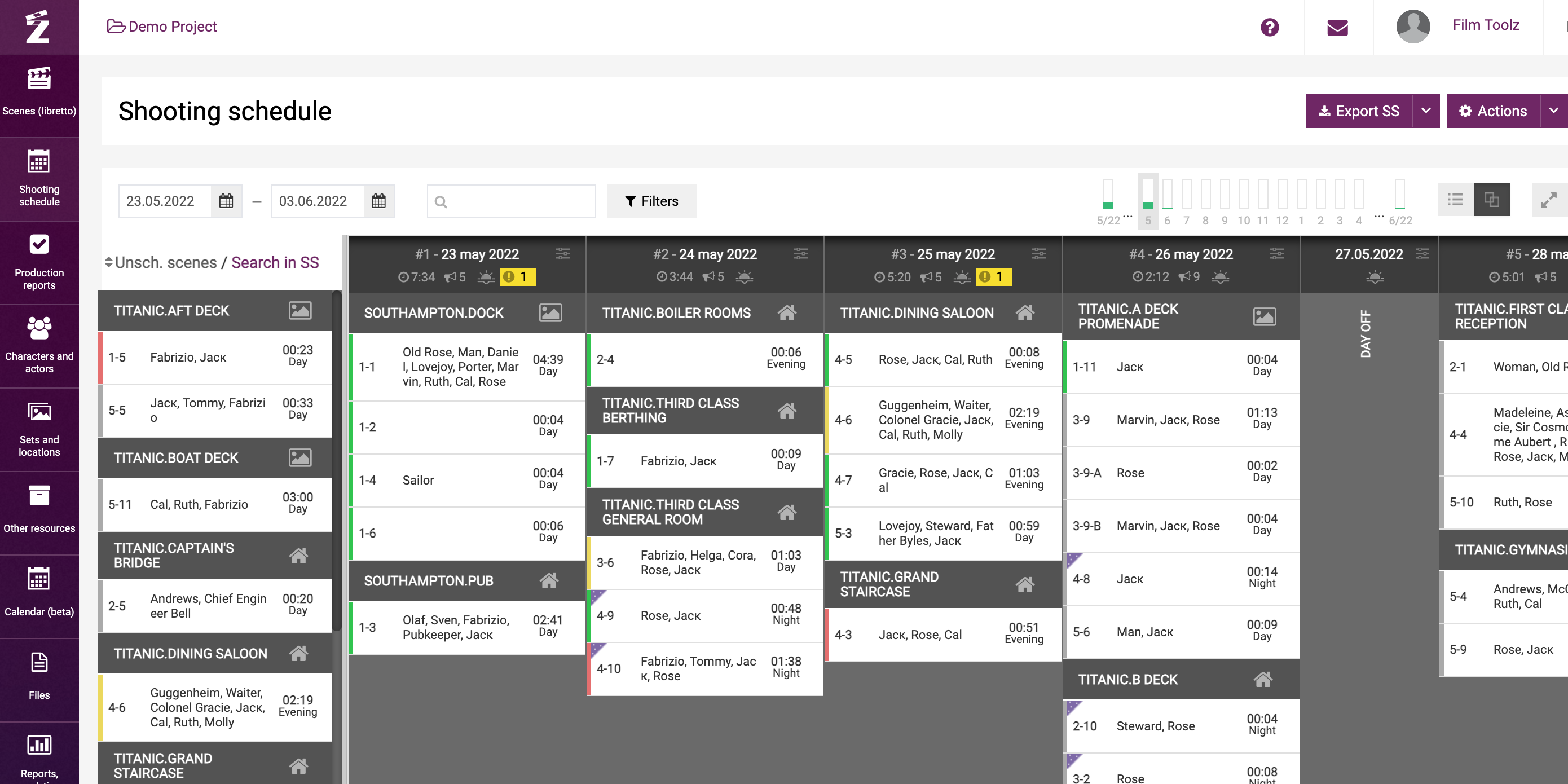
If you already know the cast for your project, match their names with their characters and fill out the actors’ days out of days. This information will enable the system to notify you of any issues when building the shooting schedule and call sheets.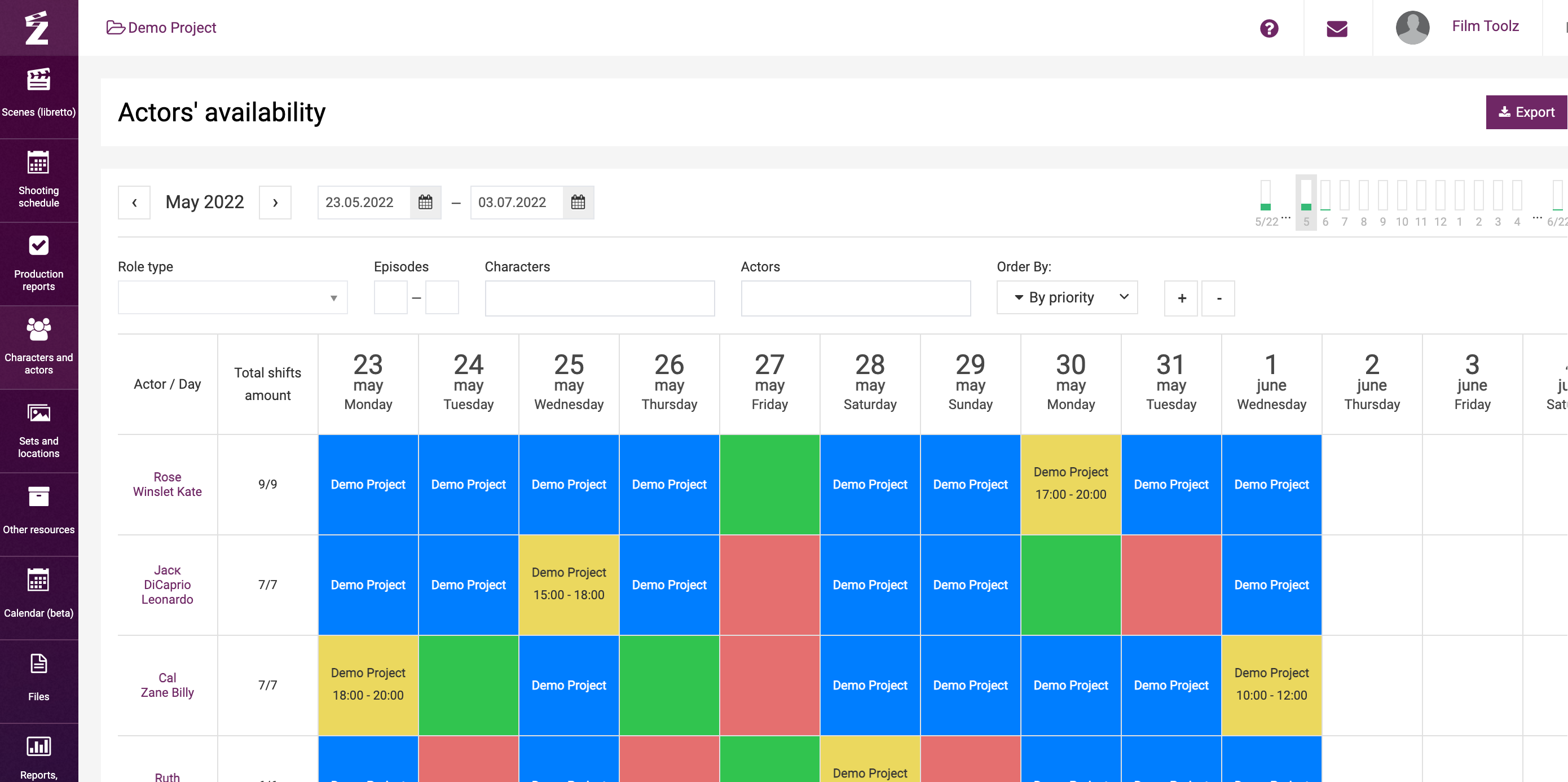
Before building the shooting schedule you may enter the costs of actors, locations, and other elements and get an estimate for the total cost of the shooting period in the “Elements usage report”. Once the actual data has been duly entered upon completion of shooting days, the report will display actual information on the cost of shooting days with due regard for the overtime.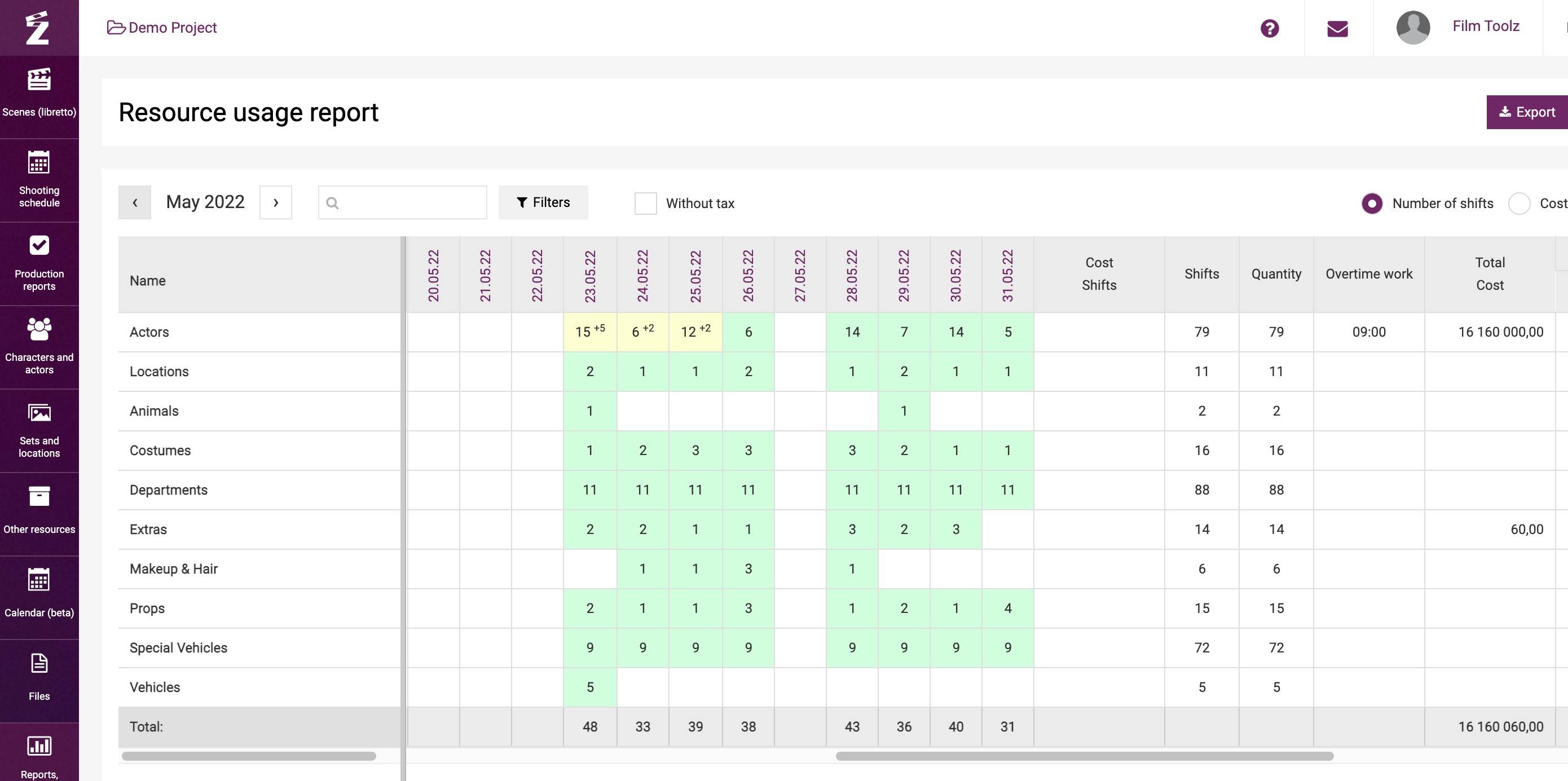
By the kick-off of your project shooting period, you should have the call sheets prepared. Note that you may configure the appearance of the call sheets, add the crew, upload the call sheets in excel and pdf formats, or distribute them among the crew.
After the end of the first shooting day of your project, enter the actual information on the shooting day outcomes on the production report page, as this will enable the system to calculate the correct fees of actors, costs of locations and elements with due regard for the specified overtime, and will let you reschedule the scenes, that have not been shot or need to be re-shot, in the shooting schedule.